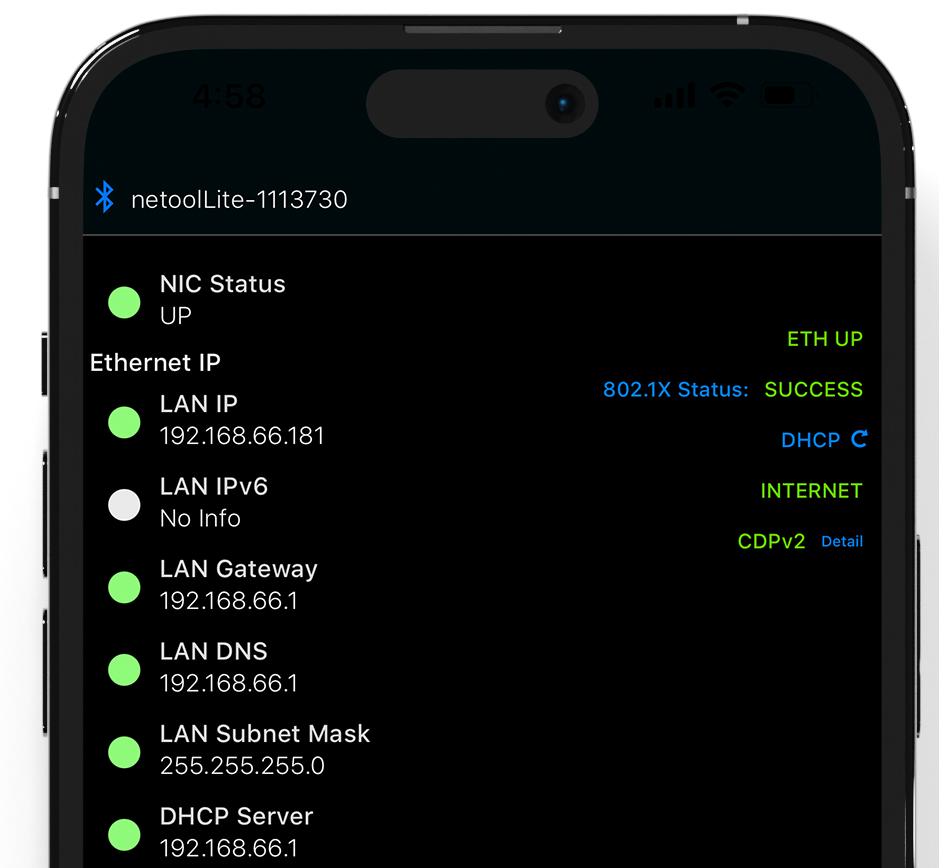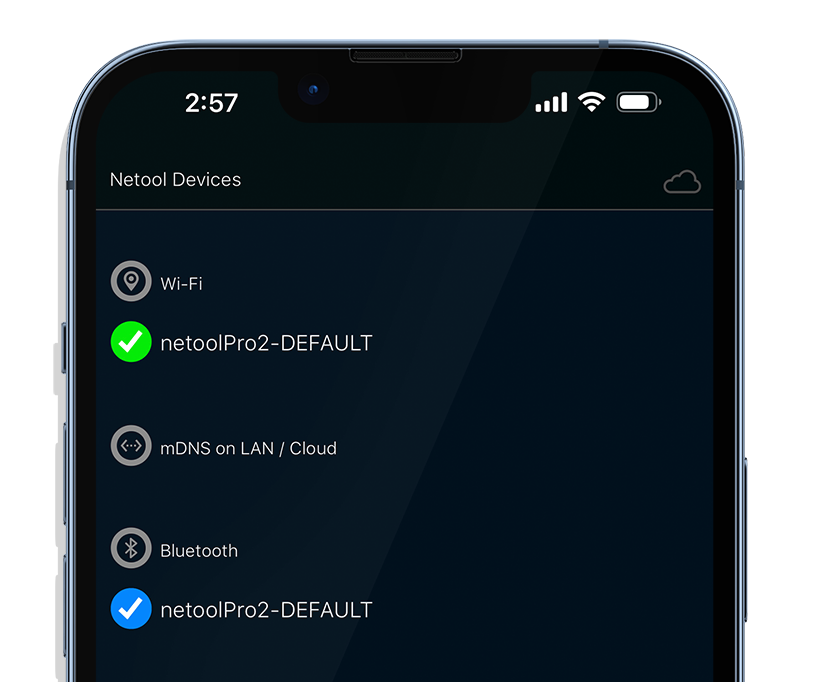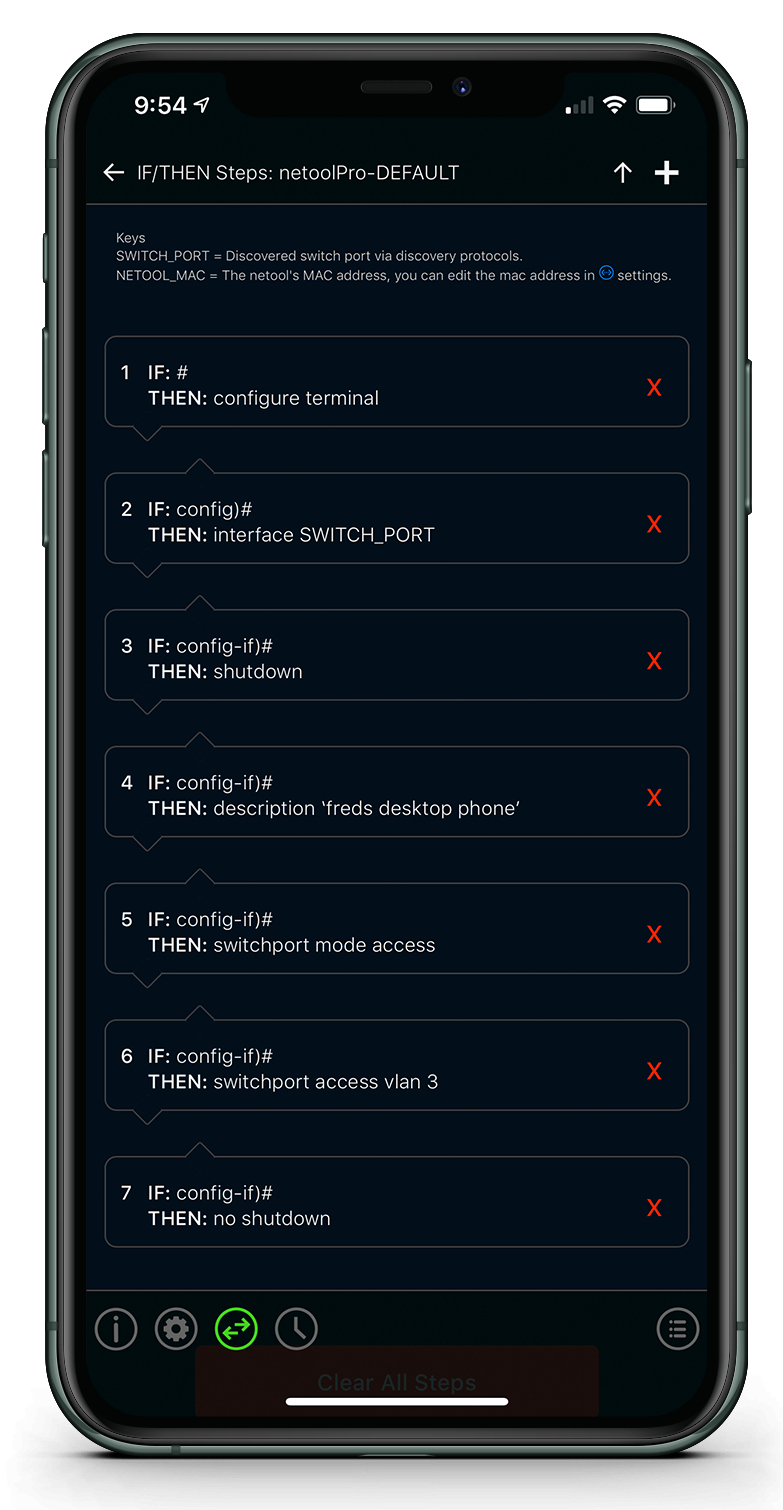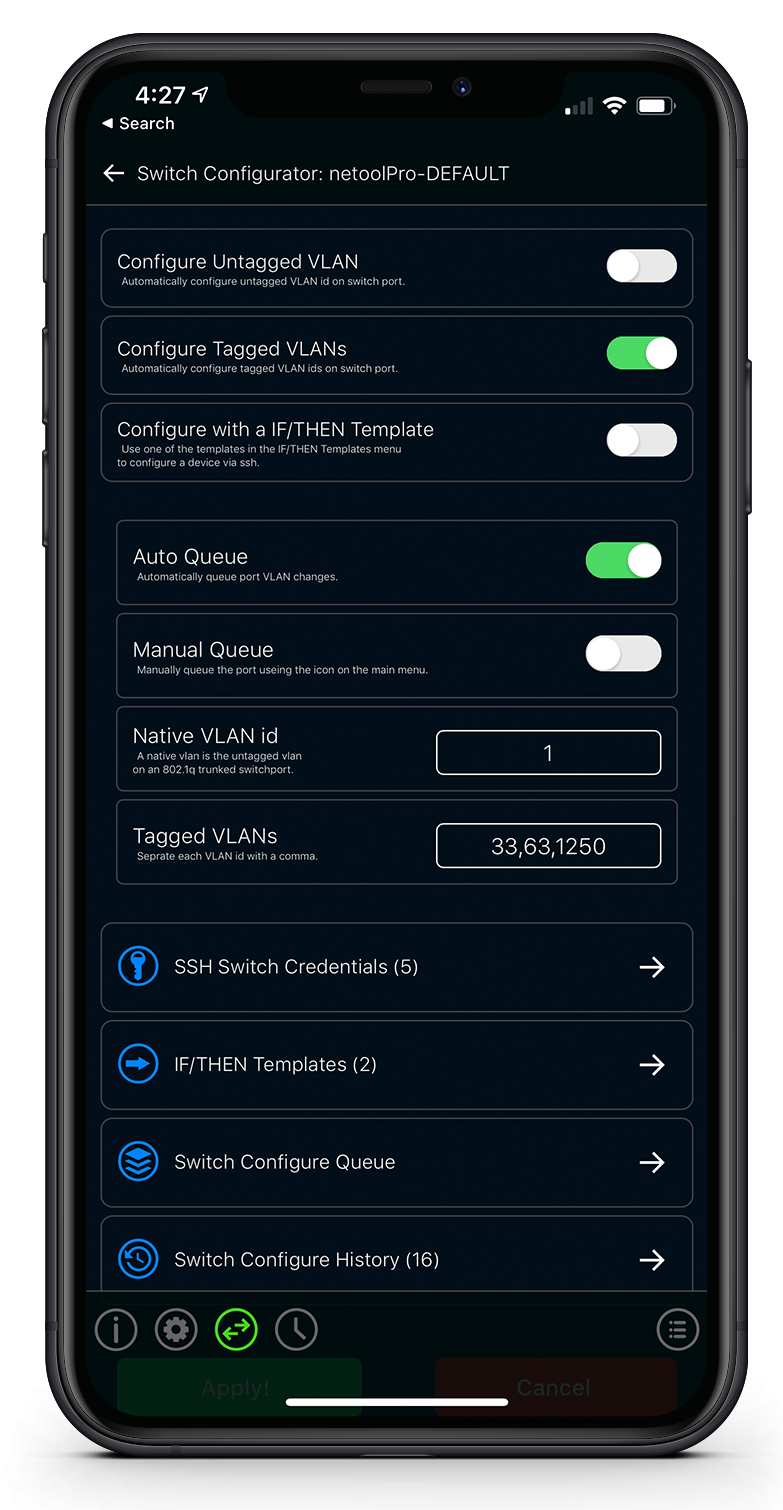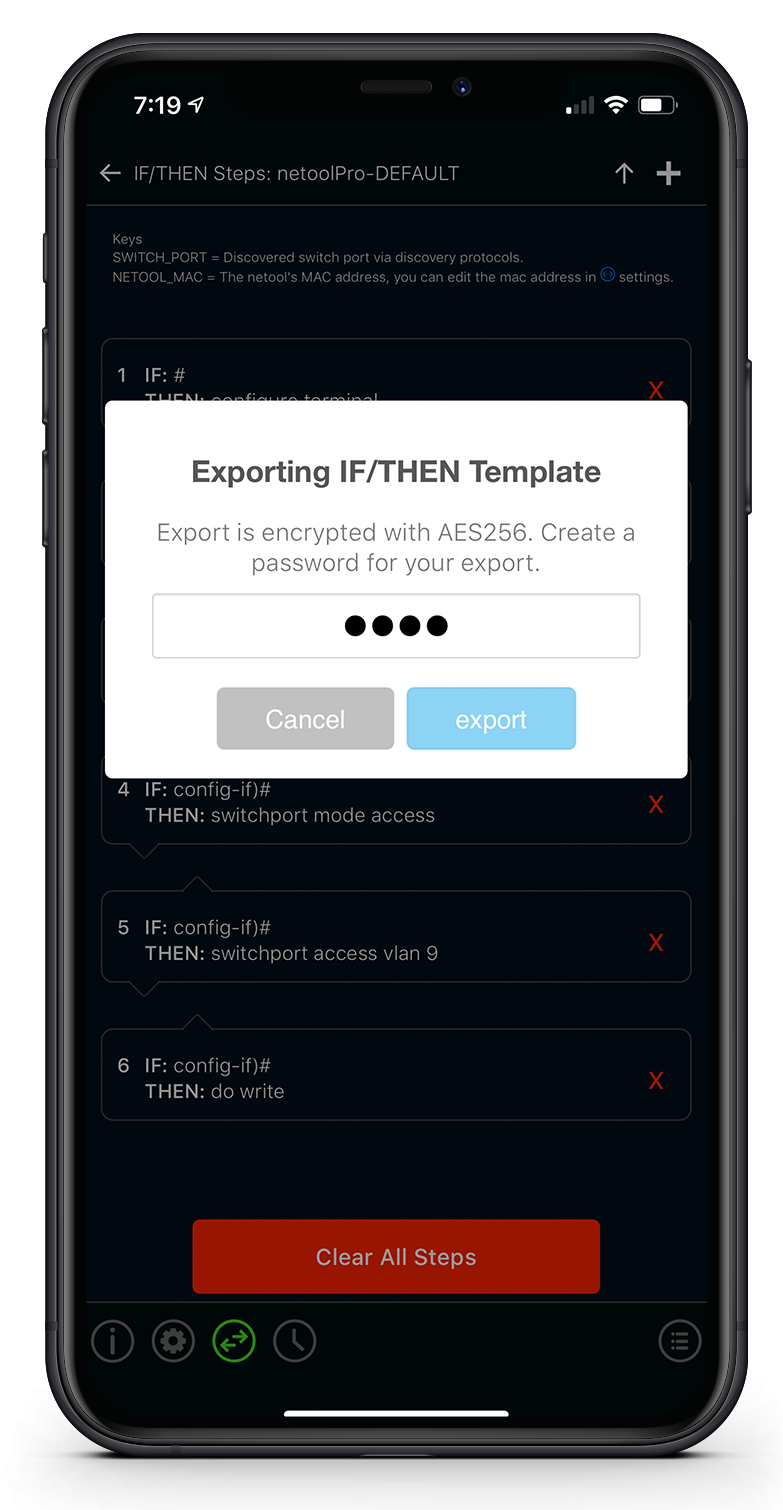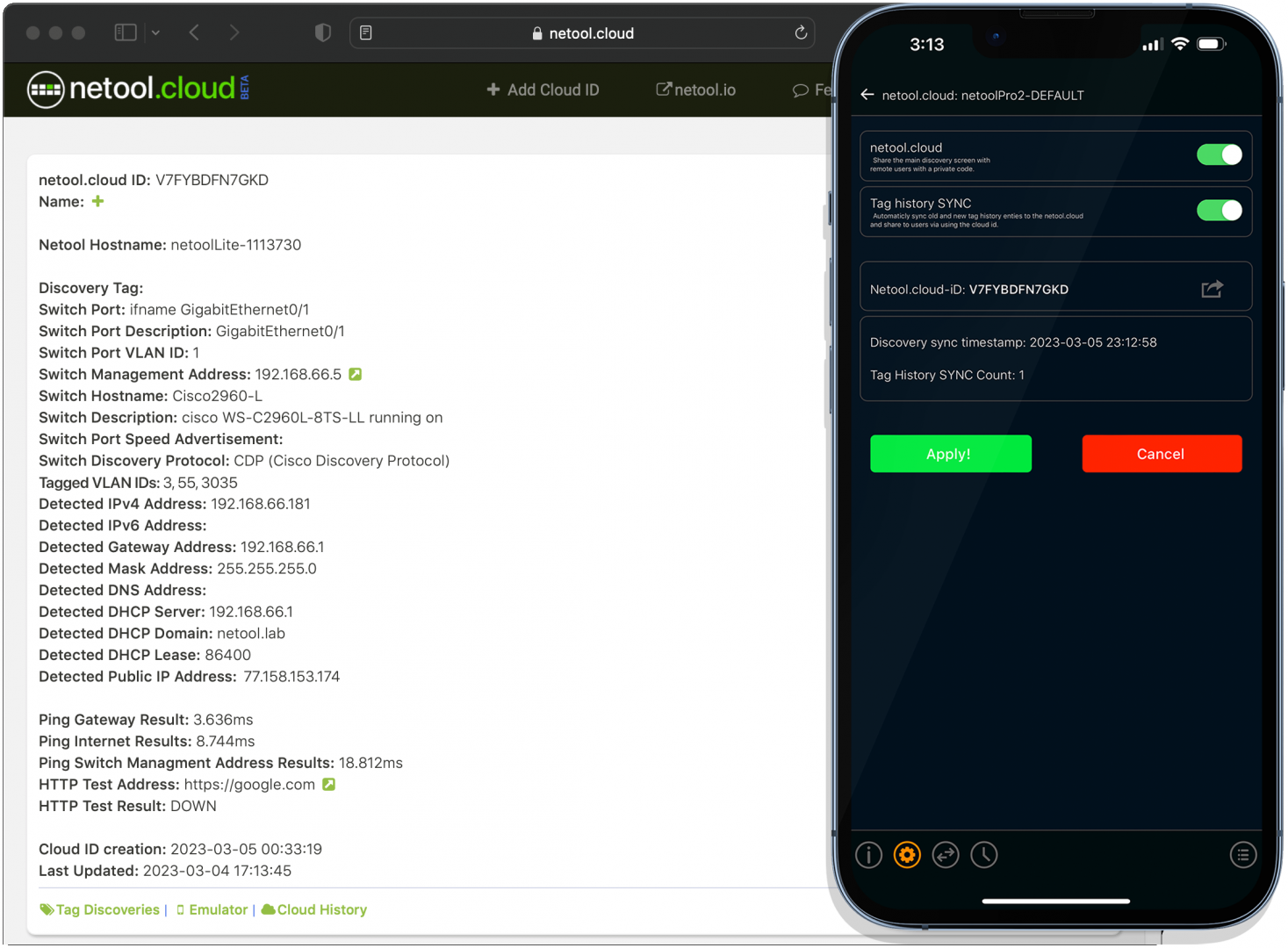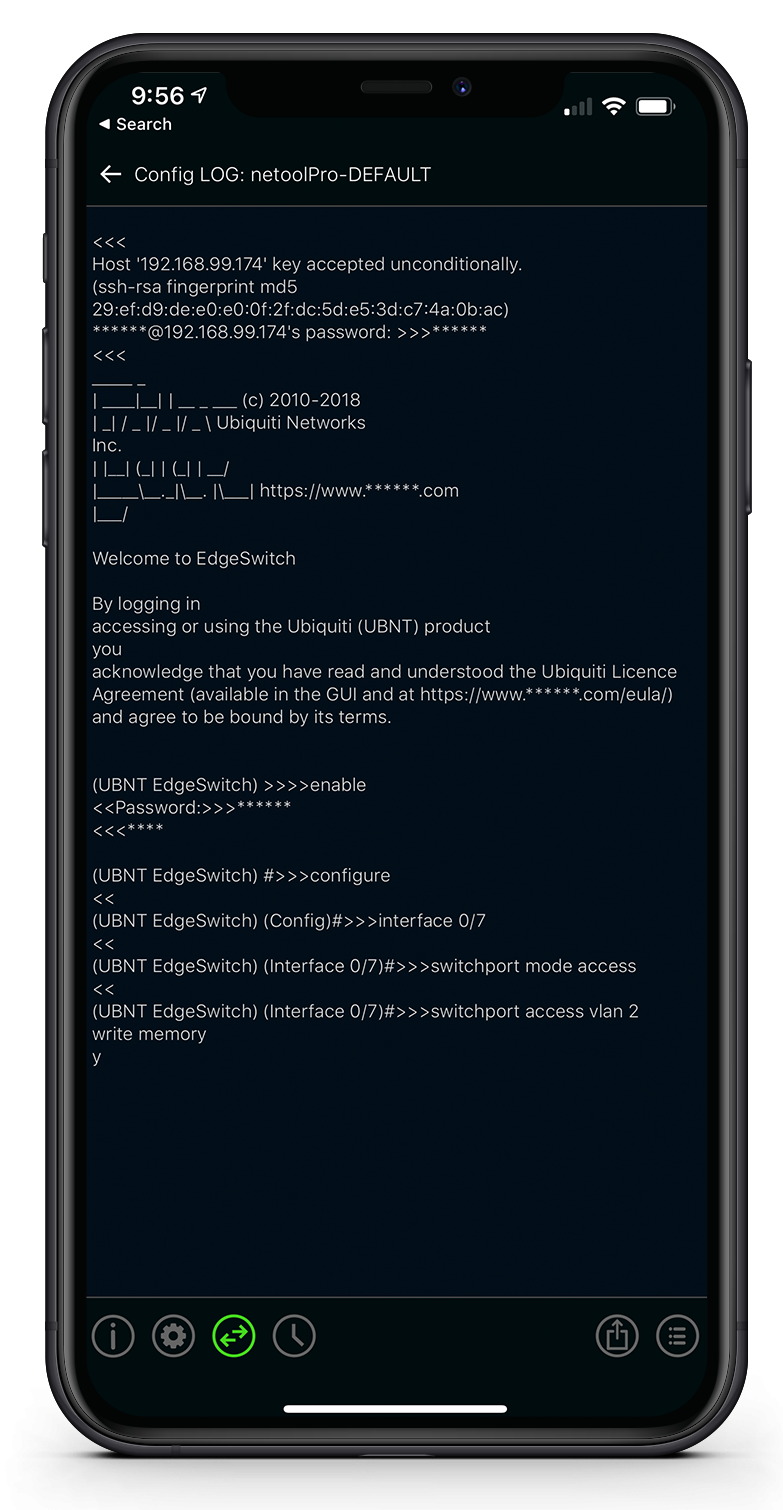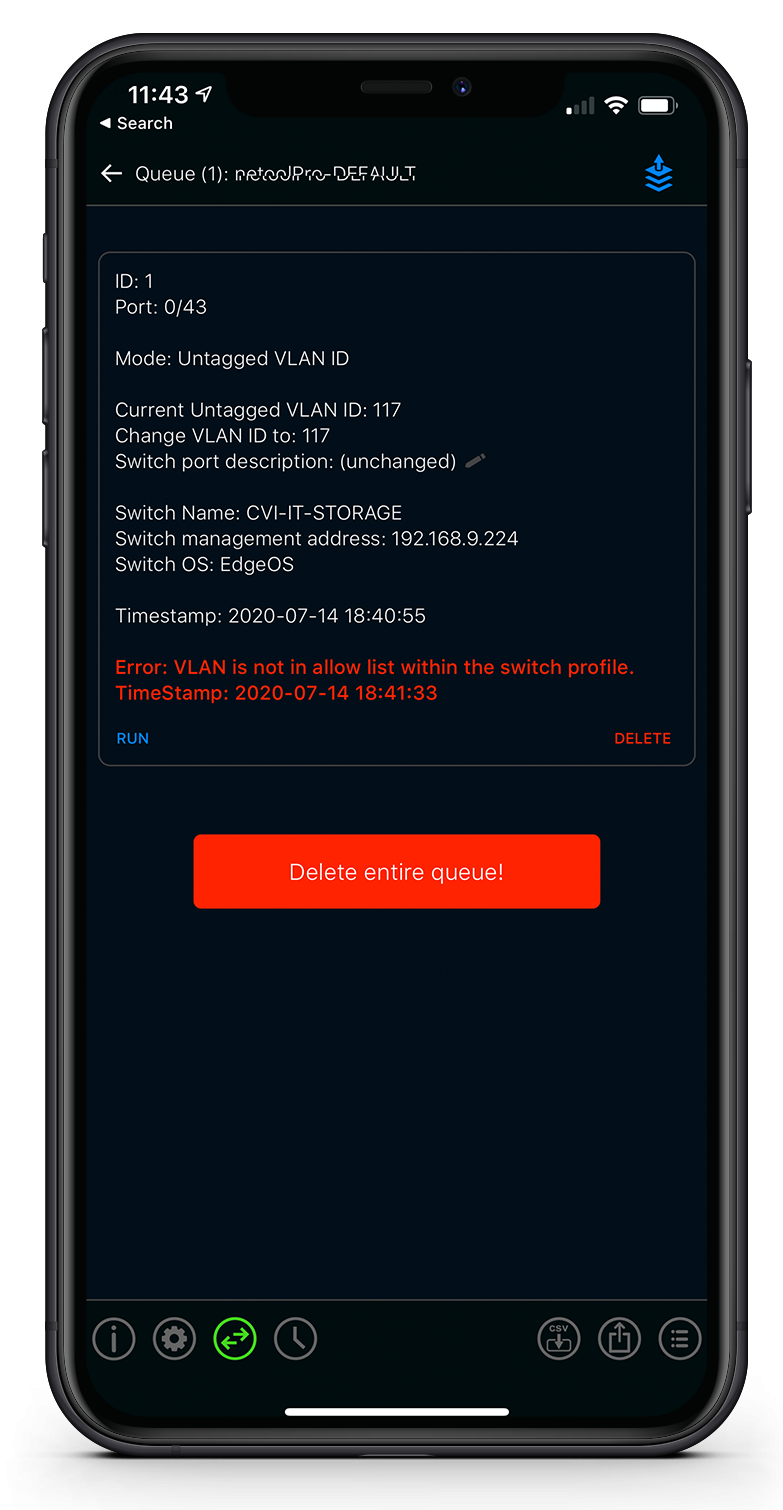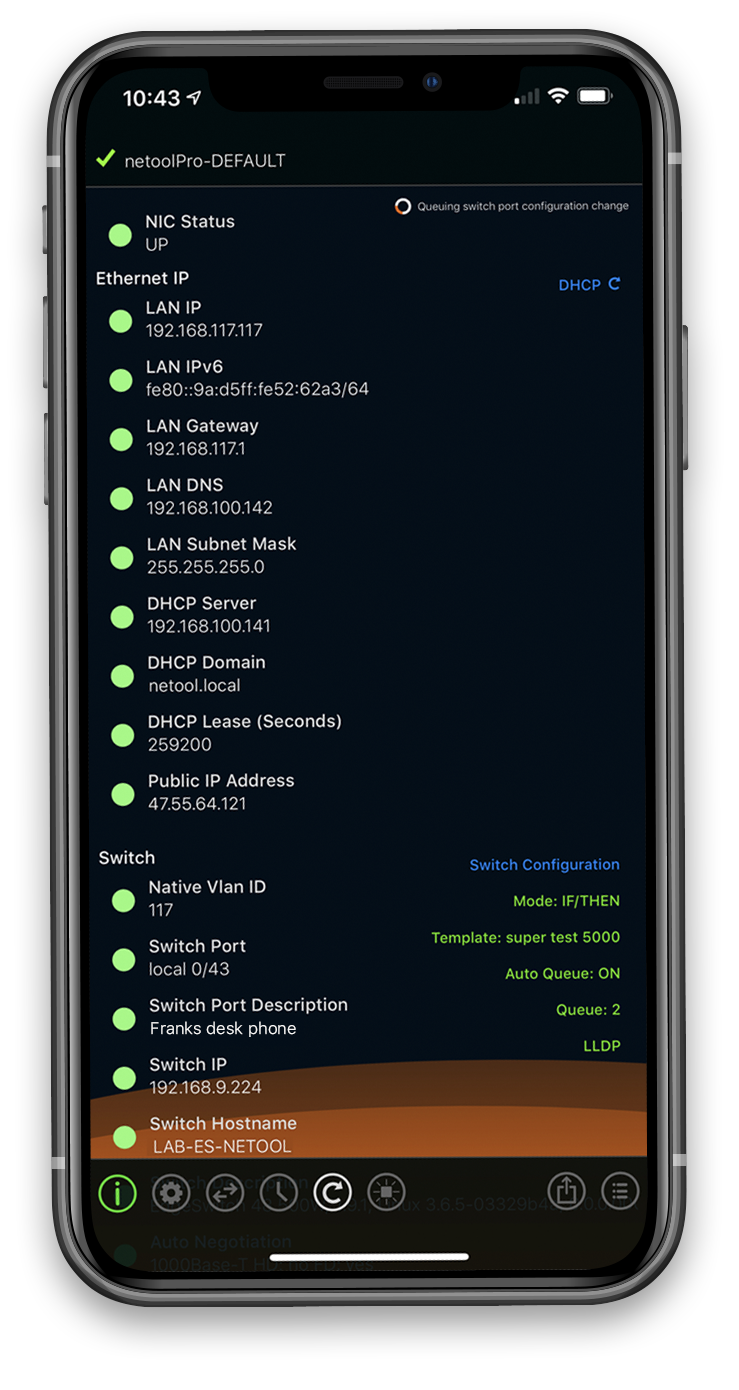Product number: NE1D
Product information "Netool.io Pro 2"
Configure untagged VLAN id
- Auto configure an endless number of ethernet ports
Create a queue of ports you plug your netool.io Pro 2 into and map it to a VLAN id that you set and auto configure the port later. Requires LLDP or CDP to enable on the switch. - On demand queue
Use manual queue on the main menu to queue a port for untagged configuration when you want - Review what changed
Review what changed with saved logs within the history menu - No syntax knowledge needed
No need to know the switch CLI syntax to configure untagged ports
Configure Tagged VLANS
- Auto queue tagged VLANS
Harness the power of the queue by gathering a list of ethernet ports to auto-configure with tagged VLAN ids. Great for Access Point deployments.
- Manual queue
Manually select which ports to add to queue
- No syntax knowledge needed
No need to know the switch CLI syntax to configure tagged and native VLAN ids on port
Configure with IF/THEN
- Truly powerful
Harness the power of IF/THEN statements to make your own custom configuration deployments
- Export
Export your IF/THEN templates using AES 1287 encryption and share it with a colleague, near by or across the world, to expand your configuration effort. * WiFi mode only.
- Import
Import a shared or backed up IF/THEN template. Download pre-made templates and more. IF a iOS user, iOS 10 and above is required for this feature. *WiFi mode only
Deploy with auto queue
- Queue many, configure later
If you have many ports to configure, let Netool detect the ports you plug in into using LLDP or CDP and configure them automatically later
- Share your queue
Share with a colleague to verify a port configuration changes
- Description
Change the port description per queued port
- Run all or just one
You can run the entire queue or just one queue entry.
PCAP Capture
- Capture
Capture packets to a USB thumb drive. Thumb drive not included, we recommend a SanDisk.
- Filter
Filter out only what you want to capture, for example HTTP
- Convert and Review
Convert to text and download any captured PCAP file on the root of the thumb drive that is plugged inot the Netool.io Pro
Review the logs
- Detailed log view
For every successful SSH session that Netool establishes the Netool will save a detailed output log of that session
- Share the log
Share the log via Email, Slack, Txt and more.
- Masked passwords
All passwords in the log are detected and masked before saving to the Netool.io Pro
Deploy with confidence
- Control the amount of access
SSH switch credentials profiles are un-editable enabling security even when you give your Netool.io another user.
- Disable access to IF/THEN templates
IF/THEN templates are a very powerful tool within the Netool.io Pro, enabling direct access to the console of the switch that Netool.io Pro has credential for. So we added the ability to disable IF/THEN statements for any given switch SSH credential profile.
- Restrict VLAN ids
In a given SSH switch credential profile you can restrict which VLAN ids that this netool can configure to.
Export and Import
- Credentials
Import and export your Credentials profiles using AES 128 encryption to expand your workforce. *WiFi mode only
- IF/THEN Templates
Have a custom IF/THEN statement to share with your team ? Export and share it via Email, Slack, TXT and more. *WiFi mode only
802.1X Authentication Testing
- Visualy see the 802.1X status
Right from the home menu you can see that if 802.1X authentication has failed or succeeded.
- Store username and Password
Easily configure 802.1X in the Ethernet menu with your user name and password
- Confirm 802.1X configuration
Automatically detect if your 802.1X configuration is setup with assigned IP scope or an assigned VLAN id.
Share your discovery
- Share from the home menu
From the main menu you can share all of the information gathered on this screen to anyone via any text, Slack, Email and more
Bluetooth and WiFi connectivity
BLE 5.0
- Connect to the Netool.io Lite via Bluetooth Low Energy and stay connected to your buildings WiFi at the same time.
WiFi
- Enable simple NAT router mode to connect your phone to the network your Netool.io Lite is testing. This enables you to access switches, servers and more phone your phone.
Flexibility
- Connect using the way you want to your Netool.io Lite, even via the Ethernet port its self using mDNS.
- Supported system: iOS, iPadOS, Android
- Dimensions: 107,95 x 44,45 x 19,05 mm
- Weight: approx. 86 g
- Battery type: Polymer Lithium-ion Cell
- Battery size: 2500 mah 9,25 Wh
- Battery Voltage: 3,7V
- Battery run time: approx. 12 hours
- USB-C (Lighting Bolt): Charging port at 1,0 Amps
- USB-C (Arrows): Data port future use
- BLE 5.0: iOS, iPadOS, Android
- WiFi 2,4 GHz: iOS, iPadOS, Android
- Discovery protocols: LLDP, CDP, EAP, CDPv2, EDP, FDP, SONMP
- Tagged VLAN Ids: 802.1Q
- DHCP: IPv4, IPv6
- STP: Spanning tree via packet sniffing
- LACP: Link Aggregation Control Protocol
- ICMP (Ping): From main app menu
- HTTP/HTTPS: To any custom URL
- Trace Route: To any custom address
- 802.1X: Port authentication
- Certifications: FCC; CE, RoHS, C-Tick, A-Tick
- Public IP: Detect external IP adress of the network
- Netool.io Cloud: Sync discovered data with netool.cloud
- Sharing: Share discovered data via multiple platforms
- Untagged VLAN: Configure untagged VLAN in switch ports with your netool.io Pro 2 with many different action modes like, queue then configure, auto configure or manually invoked.
- Tagged VLAN: Configure tagged VLANs in a switch port that your netool.io Pro 2 is plugged into with many different action modes like, queue then configure, auto configure or manually invoked.
- IF/THEN: Using your own custom syntax and configuration, you can build an IF/THEN statement that will run switch commands based on the response of the switch invoke this IF/THEN statement using many different action modes, queue then configure, auto configure or manually invoked.
Available downloads