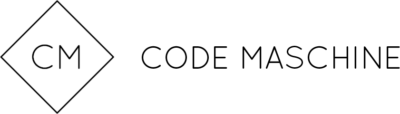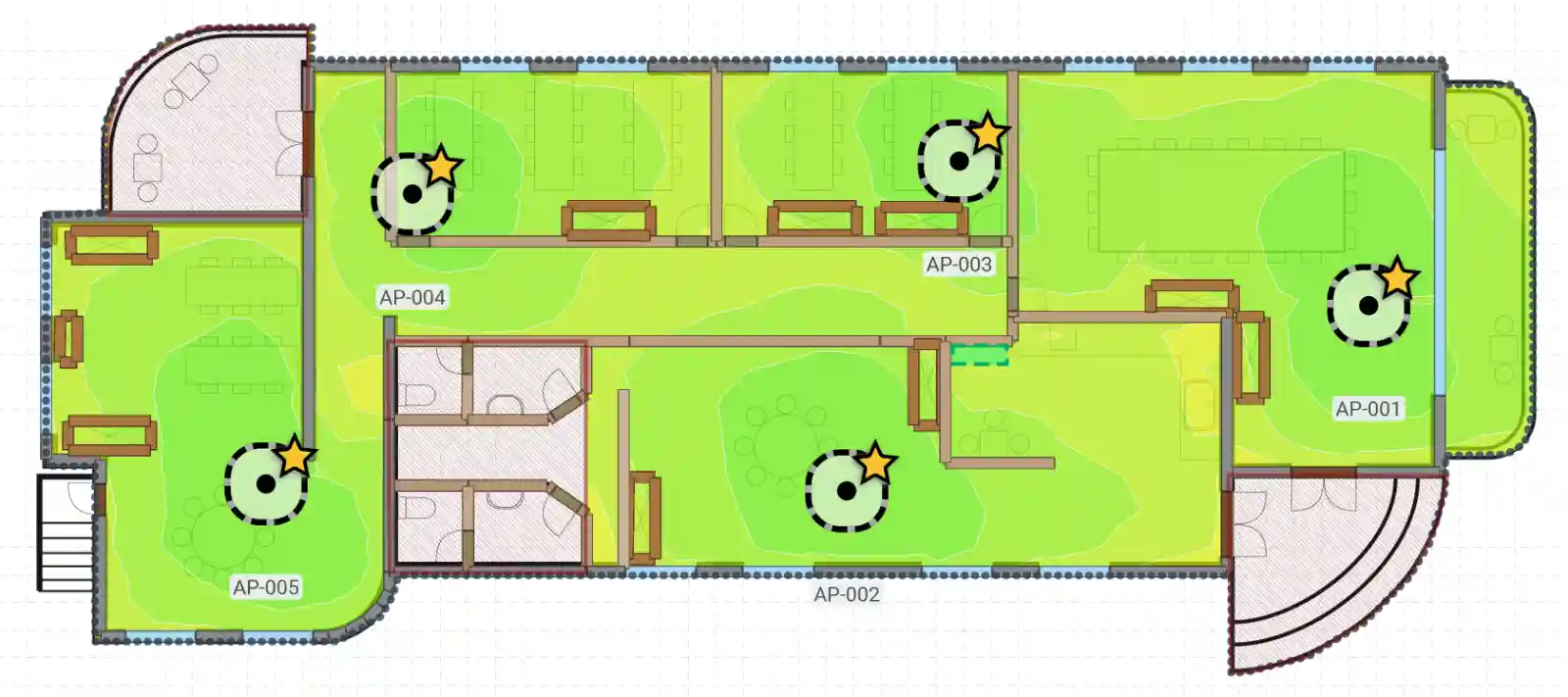Product information "WiFi Validation Survey"
The WiFi Validation Survey, also known as a WiFi Site Survey or WiFi Network Validation, is a comprehensive examination of an existing wireless network to evaluate its performance, coverage, and reliability. This survey is typically conducted after the installation or modification of the WiFi network to ensure that the network meets the desired requirements and functions properly, or as a baseline assessment before planned network changes.
The main goals of a WiFi Validation Survey are:
- Check signal strength and coverage: Ensure that all areas of the target site have sufficient signal strength.
- Identify interferences: Detect and analyze disruptions that could impair network performance, such as other WiFi networks, Bluetooth devices, or microwaves.
- Measure throughput: Verify that network speed and performance meet the requirements.
- Validate AP placement: Ensure that the Access Points (APs) are optimally positioned.
- Analyze roaming behavior: Ensure that users can seamlessly move between different APs without losing connection.
- Security review: Verify that security protocols such as WPA3 are correctly implemented.
Conducting a WiFi Validation Survey typically includes:
- Physical walkthrough of the site: A technician walks through the building or area using specialized software and hardware to collect data.
- Use of analytical tools: Specialized tools such as spectrum analyzers, WiFi analyzers, and heatmapping software are used to measure and visualize signal strength, interferences, and network performance.
- Reporting: After data collection, a report is created that summarizes the results and provides recommendations for improving network performance.
A WiFi Validation Survey is crucial to ensure that a WiFi network functions optimally and meets the users' requirements.