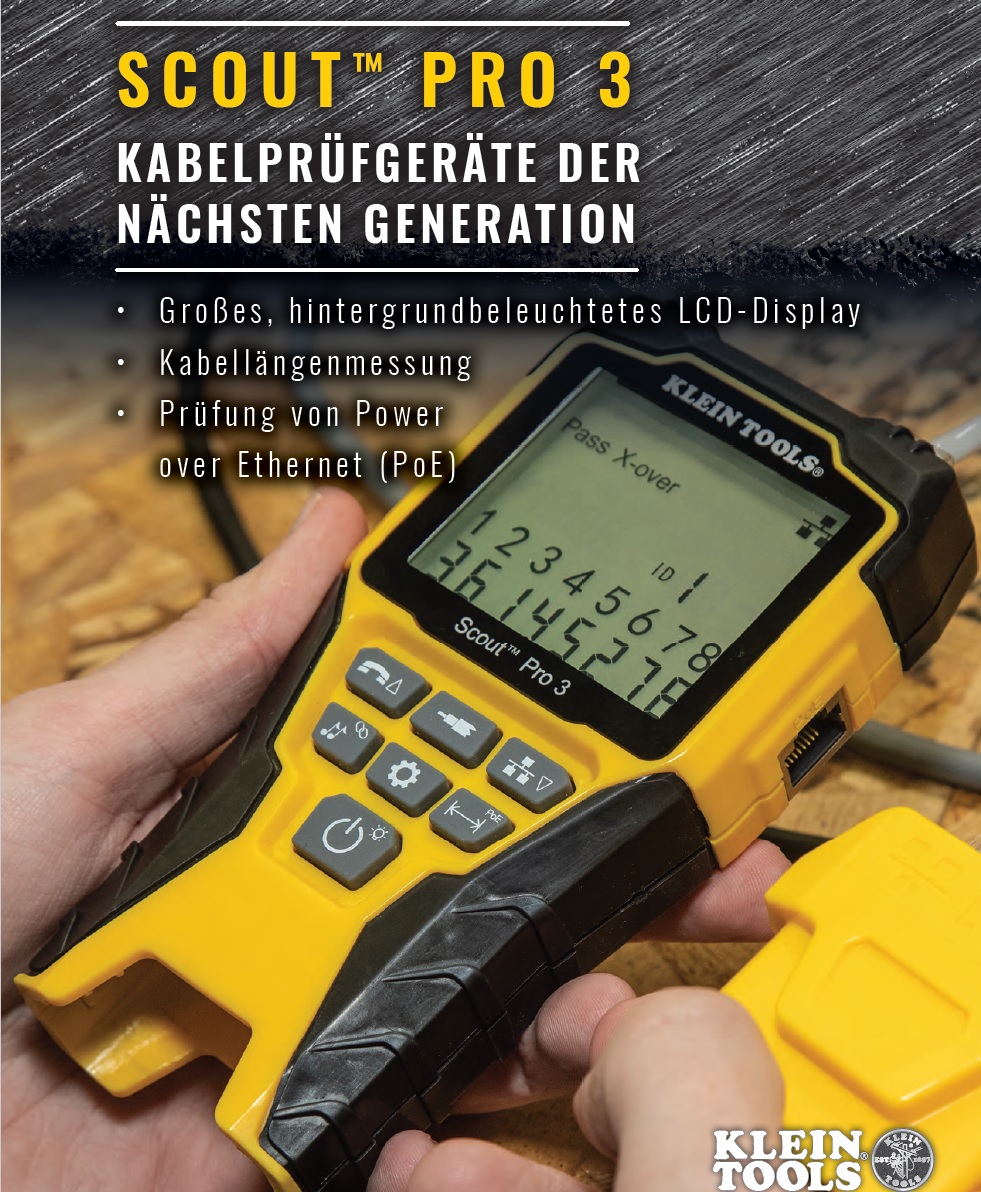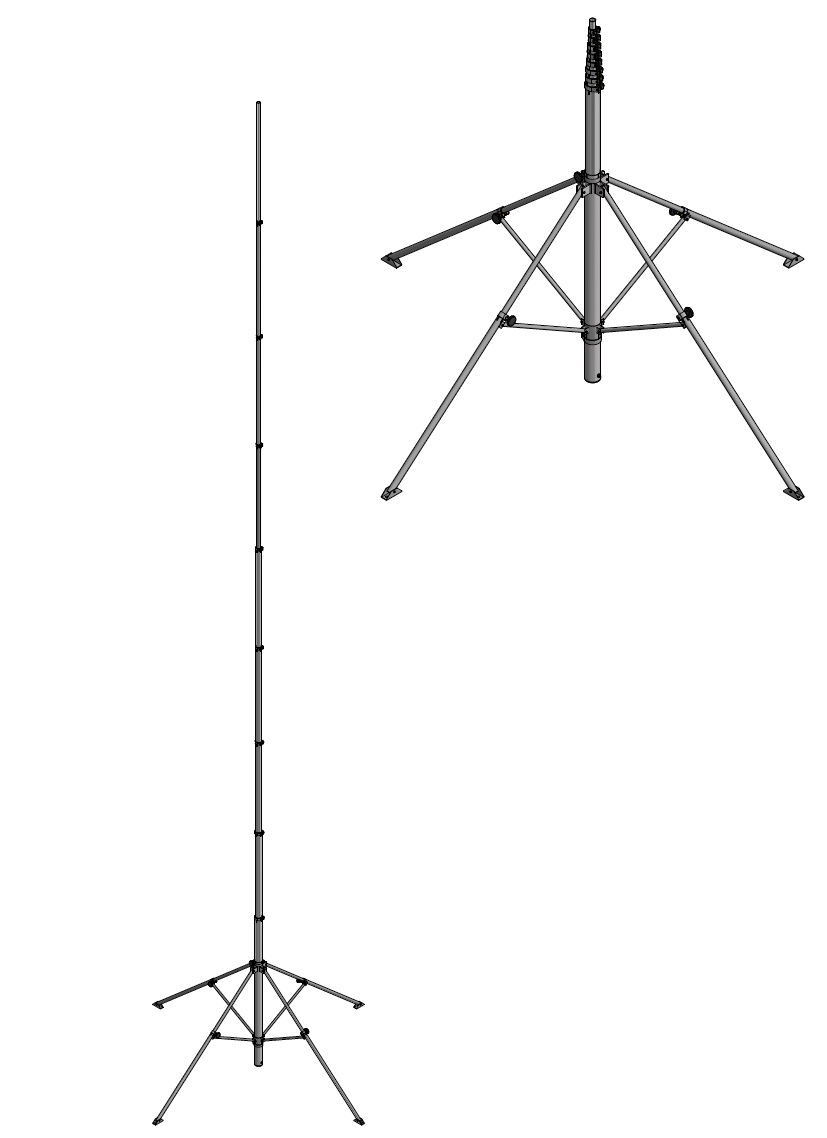Product information "WireXpert 4500 Cable certifier - Cable certification for all standards"
One cable certifier for all standards
WireXpert also certifies to Cat.6/Cat.6A/Class EA and supports advanced certification for fiber optic installations at 850/1,300nm and 1,310/1,550nm. In addition, a wide range of measurement modules is available for example for coax, M12 D-coded and X-coded.
Speed and lightness
Shortes measuring times and the intuitive device operation provide fast acceptance measurements. Due to its low weight, the WireXpert 4500 is absolutely recommended for field use.
Convince yourself of the performance of the WireXpert 4500!
- Certifier up to 2.500 MHz
- Advanced cable certification for all standards: Class D/E/EA/F/FA, CAT 5/5e/6/6A/7/7A, as well as CAT 8 an Class I & II
- fast auto test with less than 9 seconds
- Independent ETL verification to confirm measurement accuracy
- Meets and exceeds ISO level VI, V, IV, IIIe and TIA level 2G and IIIe accuracy requirements
- Support from more than 20 cable manufacturers worldwide
- Field upgradeable with many options such as patch cord testing, Industrial Ethernet, Class FA, coax, fiber optics
- supports advanced certifications for fiber optics at 850/1,300 nm (multimode) and 1,310/1,550 nm (singlemode)
- advanced reports and documentation of wiring
- The only certifier that fulfills the requirements of data centers, office cabling and Industrial Ethernet
Skip product gallery
Similar products
Microsemi PoE Tester
The Power over Ethernet (PoE) Tester, connected to an RJ-45 outlet, tests the cabling infrastructure for the presence of power, either IEEE802.3af or IEEE802.3 at standard compliant. The PoE Tester identifies the existence and type of Power Sourcing Equipment (either Endspan or Midspan) in your network. Features Tests RJ-45 outlet for Power over Ethernet existence Works over Cat5 or better cable Detects: IEEE 802.3af midspans and switches Cisco pre-standard in-line switches High Power midspans Power over 2 pairs or 4 pairs Compact design specifically tailored for system integrators and installers Plug and play for ease of use System Description A PoE system comprises a PSE (Power Sourcing Equipment) and a PD (Powered Device). The PSE may either be an Endspan (i.e. a layer 2 Ethernet Switch with integrated PoE) or a Midspan, while the PD is a PoE-enabled terminal, such as IP phone, Wireless LAN access point and Network Security Camera. The PoE tester will check your RJ-45 outlet for power and identify its source, Midspan or Endspan, i.e.IEEE 802.3af, 802.3at or UPoE/EEPoE standard compliant Midspans/Switches. How to use the PoE Tester: Connect a standard category 5 or better cable with RJ-45 connectors to the PoE tester and the RJ-45 outlet (See diagram). Check the LED indicators on the front panel for power and source (PoE switch,Midspan or High Power Midspan). The lit-pattern of LEDs will identify amount of power, and whether it is over 2 or 4 pairs. .. (this should match the colors in the picture of the midspan green LED/OFF LED – 802.3af standard level PoE powering- over spare pairs (PoE source = midspan) green LED/OFF LED – 802.3af standard level PoE powering- over spare pairs (PoE source = midspan) OFF LED/Green LED – 802.3af standard level PoE powering – over data pairs (PoE sourc = Switch) Blue LED / OFF LED – 802.3at standard level PoE powering – over spare pairs (PoE source = Midspan) OFF LED / Blue LED – 802.3at standard level PoE powering – over data pairs (PoE source = Switch) Green LED / Green LED – 802.3af standard level PoE powering, using all 4 pairs Blue LED / Blue LED – 802.3at standard level PoE powering, using all 4 pairs – 60WAvailable downloads: Download Datasheet
€29.90*
FOR RENT - WireXpert 4500 Cable certifier - Cable certification for all standards
One cable certifier for all standards WireXpert also certifies to Cat.6/Cat.6A/Class EA and supports advanced certification for fiber optic installations at 850/1,300nm and 1,310/1,550nm. In addition, a wide range of measurement modules is available for example for coax, M12 D-coded and X-coded. Speed and lightness Shortes measuring times and the intuitive device operation provide fast acceptance measurements. Due to its low weight, the WireXpert 4500 is absolutely recommended for field use. Convince yourself of the performance of the WireXpert 4500! Certifier up to 2.500 MHz Advanced cable certification for all standards: Class D/E/EA/F/FA, CAT 5/5e/6/6A/7/7A, as well as CAT 8 an Class I & II fast auto test with less than 9 seconds Independent ETL verification to confirm measurement accuracy Meets and exceeds ISO level VI, V, IV, IIIe and TIA level 2G and IIIe accuracy requirements Support from more than 20 cable manufacturers worldwide Field upgradeable with many options such as patch cord testing, Industrial Ethernet, Class FA, coax, fiber optics supports advanced certifications for fiber optics at 850/1,300 nm (multimode) and 1,310/1,550 nm (singlemode) advanced reports and documentation of wiring The only certifier that fulfills the requirements of data centers, office cabling and Industrial Ethernet Available downloads:Download WireXpert 4500 Kabelzertifizierer Data Sheet DE
From €205.17*
Netool.io Lite Network engineering tool
Bluetooth and WiFi ConnectivityBLE 5.0Connect to the Netool.io Lite via Bluetooth Low Energy and stay connected to your buildings WiFi at the same timeWiFiEnable simple NAT router mode to connect your phone to the network your Netool.io Lite is testing. This enables you to access switches, servers and more phone.FlexibilityConnect using the way you want to your Netool.io Lite, even via the Ethernet port its self using mDNS. Detect Ethernet switch port infoUsing a array of discovery protocols including CDP, CDPv2, LLDP, EAP, FDP, SONMP, you can detect the switch configuration your Netool.io Lite is plugged into.Untagged VLAN IDSwitch PortPort DescriptionSwitch Management IP addressSwitch HostnameSwitch DescriptionSwitch port Auto NegotiationTagged VLAN IDsDetect DHCPIPv4 & IPv6GatewayDNSSubnet MaskDHCP ServerDHCP DomainDHCP optionsDHCP leaseMTUTest for internet accessICMP PingUsing a automatic ICMP ping to google.com, the switches management IP, gateway or a custom address.HTTP connectionWheny your Netool.io Lite is plugged into an Ethernet port and an IP address is detected the Netool will automatically try to connect a given https/web address to detect if internet is available.Trace RouteYou can set your Netool.io Lite to automatically run a trace route to custom address every time you plug in your Netool.io into an ethernet port Public IP address detectionAutomatically detect the public IP address of the network that your Netool.io Lite is plugged into.802.1X Authentication TestingVisualy see the 802.1X statusRight from the home menu you can see that if 802.1X authentication has failed or succeeded.Store usermane and passwordEasily configure 802.1X in the ethernet menu with your user name and passwortConfirm 802.1X configurationAutomatically detect if your 802.1X configuration is setup with assigned IP scope or an assigned VLAN idShare your discoveryShare from the home menuFrom the main menu you can share all of the information gathered on this screen to anyone via Email, Slack, Text and more.Share from the Tag history menuFrom the Tag history menu you can share all of the tag history entries to anyone via any Text, Slack, Email and more. Share your cloud IDEasily share your netool.cloud ID to anyone via any Slack, Email, Text and more.Netool.cloudSync main screen data with netool.cloudSync your tag history entries with netool.cloudSupported system: iOS, iPadOS, AndroidDimensions: 107,95 x 44,45 x 19,05 mmWeight: 86 gBattery type: Polymer Lithium-Ion CellBattery size: 2500 mAh 9.25 WhBattery voltage: 3.7VBattery run time: approx. 12 hoursUSB-C (Lighting Bolt): Charging port at 1.0 AmpsUSB-C (Two arrows): Data port future useRJ 45: The ethernet testing port, port towards switchBLE 5.0: iOS, iPadOS, AndroidWiFi 2,4 GHz: iOS, iPadOS, AndroidDiscovery protocols: LLDP, CDP, EAP, CDpv2, EDP, FDP, SONMPTagged VLAN ids: 802.1QDHCP: IPv4, IPv6STP: Spanning tree via packet sniffingLACP: Link Aggregation control protocolICMP (Ping): From main app menuHTTP/HTTPS: To any custom urlTrace route: To any custom address802.1X: Port authenticationCertifications: FCC, CE, RoHS, C-Tick, A-TickPublic IP: Detect external IP address of the networkNetool.io cloud: Sync discovered data with netool.cloudSharing: Share discovered data via multiple platforms Available downloads Datasheet Lite vs Pro comparison chart
€222.53*
KLEIN TOOLS Scout Pro 3 Cable tester with PoE test function and Remote ID Kit
The Klein Tools VDV Scout Pro 3 is a portable voice-data-video cable tester. It tests and troubleshoots RJ11, RJ12, RJ45 and F-connector terminated cables and provides tone generation or cable tracing. The VDV Scout Pro 3 also measures cable length, tests for shield, performs hub uplink testing and traces up to 19 locations (up to 5 locations with the included remotes, additional remotes are available separately). WARNINGS: To ensure the safe operation and service of the tester, please follow these instructions. Failure to observe these warnings can result in severe injury or death. The PoE Jack, located on the right side of the Scout Pro 3 is the only jack designed for poE energised cables. Connecting AC energised cables to any port may damage it and pose a safety hazard to the user. Improperly terminated RJ plugs have the potential to damage the jacks on the VDV Scout Pro 3. Visually inspect an RJ plug before inserting it into the tester. The contacts should always be recessed into the plastic housing of the plug. Plugging 6-positions plugs into the 8-position jack on the tester has the potential to damage the outer-most contacts of the jack, unless the plug is specifically designed for that purpose. Specifications: Dimensions: 16,5 x 7,6 x 4,1 cm Battery Life (9V alkaline):- Standby: 4 years- Active: 50 hours (without backlight) Weight: 312 gr with battery and remote Operating temperature: 0° bis 50 °C Storage temperature: -20°C to 60 °C Humidity: 10% to 90%, non-condensing Maximum Voltage (between any two connector pins without damage):- RJ Jack: 66V DC or 55V AC- F-Connector: 66V DC or 55V AC Cable types: Shielded or unshielded; CAT7A, CAT7, CAT6A, CAT6, CAT5E, CAT3, Coaxial Lenght Measurement Method: Capacitance Length Measurement Range: 1.5 to 1999' (0.5m to 610m) with 15 pF/ft Length Accuracy: (5% ft) or (5% m) Length Constant Range: 10 pF/ft to 40 pF/ft (33 pF/m to 132 pF/m) RJ45 Port: Data cable, Ethernet cable, CAT5E, CAT6, CAT6A, CAT7, CAT7A F-Connector Port: Video cable, coaxial cable, RG6/RG6Q cable, RG59 cable RJ11/12 Port: Voice cable, POTS (plain old televoice service) cable, 4-wired cable, 6-wire cable, 2 twisted-pair cables, 3 twisted-pair cables, CAT3 Available downloads: Download Datenblatt VDV501853 (DE) Download Data Sheet VDV501853 (ENG)
Price on request
Netool.io Pro 2
Configure untagged VLAN idAuto configure an endless number of ethernet portsCreate a queue of ports you plug your netool.io Pro 2 into and map it to a VLAN id that you set and auto configure the port later. Requires LLDP or CDP to enable on the switch.On demand queueUse manual queue on the main menu to queue a port for untagged configuration when you wantReview what changedReview what changed with saved logs within the history menuNo syntax knowledge neededNo need to know the switch CLI syntax to configure untagged portsConfigure Tagged VLANSAuto queue tagged VLANSHarness the power of the queue by gathering a list of ethernet ports to auto-configure with tagged VLAN ids. Great for Access Point deployments.Manual queueManually select which ports to add to queueNo syntax knowledge neededNo need to know the switch CLI syntax to configure tagged and native VLAN ids on portConfigure with IF/THENTruly powerfulHarness the power of IF/THEN statements to make your own custom configuration deploymentsExportExport your IF/THEN templates using AES 1287 encryption and share it with a colleague, near by or across the world, to expand your configuration effort. * WiFi mode only. ImportImport a shared or backed up IF/THEN template. Download pre-made templates and more. IF a iOS user, iOS 10 and above is required for this feature. *WiFi mode onlyDeploy with auto queueQueue many, configure laterIf you have many ports to configure, let Netool detect the ports you plug in into using LLDP or CDP and configure them automatically later Share your queueShare with a colleague to verify a port configuration changesDescriptionChange the port description per queued portRun all or just oneYou can run the entire queue or just one queue entry.PCAP CaptureCaptureCapture packets to a USB thumb drive. Thumb drive not included, we recommend a SanDisk.FilterFilter out only what you want to capture, for example HTTP Convert and ReviewConvert to text and download any captured PCAP file on the root of the thumb drive that is plugged inot the Netool.io ProReview the logsDetailed log viewFor every successful SSH session that Netool establishes the Netool will save a detailed output log of that sessionShare the logShare the log via Email, Slack, Txt and more. Masked passwordsAll passwords in the log are detected and masked before saving to the Netool.io ProDeploy with confidenceControl the amount of accessSSH switch credentials profiles are un-editable enabling security even when you give your Netool.io another user. Disable access to IF/THEN templatesIF/THEN templates are a very powerful tool within the Netool.io Pro, enabling direct access to the console of the switch that Netool.io Pro has credential for. So we added the ability to disable IF/THEN statements for any given switch SSH credential profile. Restrict VLAN idsIn a given SSH switch credential profile you can restrict which VLAN ids that this netool can configure to.Export and ImportCredentialsImport and export your Credentials profiles using AES 128 encryption to expand your workforce. *WiFi mode onlyIF/THEN TemplatesHave a custom IF/THEN statement to share with your team ? Export and share it via Email, Slack, TXT and more. *WiFi mode only802.1X Authentication TestingVisualy see the 802.1X statusRight from the home menu you can see that if 802.1X authentication has failed or succeeded.Store username and Password Easily configure 802.1X in the Ethernet menu with your user name and passwordConfirm 802.1X configurationAutomatically detect if your 802.1X configuration is setup with assigned IP scope or an assigned VLAN id.Share your discoveryShare from the home menuFrom the main menu you can share all of the information gathered on this screen to anyone via any text, Slack, Email and moreBluetooth and WiFi connectivityBLE 5.0Connect to the Netool.io Lite via Bluetooth Low Energy and stay connected to your buildings WiFi at the same time.WiFiEnable simple NAT router mode to connect your phone to the network your Netool.io Lite is testing. This enables you to access switches, servers and more phone your phone. FlexibilityConnect using the way you want to your Netool.io Lite, even via the Ethernet port its self using mDNS. Supported system: iOS, iPadOS, AndroidDimensions: 107,95 x 44,45 x 19,05 mmWeight: approx. 86 gBattery type: Polymer Lithium-ion CellBattery size: 2500 mah 9,25 WhBattery Voltage: 3,7VBattery run time: approx. 12 hoursUSB-C (Lighting Bolt): Charging port at 1,0 AmpsUSB-C (Arrows): Data port future useBLE 5.0: iOS, iPadOS, AndroidWiFi 2,4 GHz: iOS, iPadOS, AndroidDiscovery protocols: LLDP, CDP, EAP, CDPv2, EDP, FDP, SONMPTagged VLAN Ids: 802.1QDHCP: IPv4, IPv6STP: Spanning tree via packet sniffingLACP: Link Aggregation Control ProtocolICMP (Ping): From main app menuHTTP/HTTPS: To any custom URLTrace Route: To any custom address802.1X: Port authenticationCertifications: FCC; CE, RoHS, C-Tick, A-TickPublic IP: Detect external IP adress of the networkNetool.io Cloud: Sync discovered data with netool.cloudSharing: Share discovered data via multiple platformsUntagged VLAN: Configure untagged VLAN in switch ports with your netool.io Pro 2 with many different action modes like, queue then configure, auto configure or manually invoked.Tagged VLAN: Configure tagged VLANs in a switch port that your netool.io Pro 2 is plugged into with many different action modes like, queue then configure, auto configure or manually invoked.IF/THEN: Using your own custom syntax and configuration, you can build an IF/THEN statement that will run switch commands based on the response of the switch invoke this IF/THEN statement using many different action modes, queue then configure, auto configure or manually invoked. Available downloads Datasheet Lite vs Pro comparison chart
€353.43*
Tip
VIAVI Network & Service Companion (NSC-200)
The Network & Service Companion (NSC-200) enables all technicians and service providers to test the network and service layer up to 10 Gbit/s before transmitting the test results to customers and service providers.Simplify the testing and analysis processes for beginners and experts. Press the start button and all results are displayed in less than 1 minute.Avoidance of customer complaints and localisation of the actual cause of the fault through tests at each access point (GPON, XGSPON, Ethernet, WLAN) for clear and fast delimitation with assessment from the customer's perspectiveOptimisation of WLAN network coverage and performance as well as information for end users through simple analysis of individual rooms. Issue recommendations to improve network performance.Advantages:Simply test everything everywhere: PON, Ethernet, WLAN up to 10 Gbit/sVerification of the actual customer experience and/or the physical network layer on all PON, Ethernet and WLAN test interfacesChecking the provision of PON services prior to fault diagnosis at the customer's premisesDirect transmission of test reports by e-mailCompliance with test procedures by internal and external technicians with centralised, cloud-based workflow and results managementPerformance features:GPON, XGSPON, Ethernet and WLAN tests, including throughput measurements up to 10 Gbit/sInterfaces for Ethernet 1G, 2.5G, 5G and 10GWiFi 3x3-Tests and WiFi Expert up to WiFi 6 (802.11 a/b/g/n/ac/ax)PON data analysis (PON-ID)PON power levelJob managerSupport for the Mobile Tech App and StrataSyncTechnical data:GPON (optional)ONU/ONT: VIVA GPON SFPInterface: SC/APCStandard:According to G.984.2 (GPON)According to G.988 (OMCI)Power range of the Tx upstream signal (1310 nm): 0.5 dBm to 5.0 dBmPower range of the Rx downstream signal (1490 nm): -28.0 dBm to -8.0 dBmTest results: PON activation status, power level of SFP, PON ID, ODN class, ONT ID (according to ITU-T G.984 and G.988)XGSPON (optional)ONU/ONT: VIAVI XGSPON SFPInterface: SC/APCStandard: According to G.98071 XGSPONAccording to G.988 (OMCI)Power range of the Tx upstream signal (1270 nm): 4.0 dBm to 9.0 dBmPower range of the Rx downstream signal (1577 nm): -28.0 dBm to -9.0 dBmTest results: PON activation status, power level of SFP, PON ID, ODN class according to ITUT-T G.9807 and G.988Ethernet (optional)Standard: IEEE 802.3 (10M, 100M, 1G, 2.5G, 5G, 10G Ethernet)Test results: Ethernet frames, IP connection, ping, trace route, web connection, data rate test up to 10 G/bitsTWAMP reflector (optional): 10M, 100M, 1G Ethernet. Support for TWAMP light reflectorsPort/L2/L3 loopback (optional): 10M, 100M, 1G, 10G Ethernet. Support for port loopback and source-specific VIAVI loopbackWiFi (optional)Test resultsWiFi Expert (Passive Mode): Up to WiFi 6 (802.11 a/b/g/n/ac/ax) Signal strength (RSSI), channel, standard, width, channel noise, total airtime, noise airtime, estimated throughput, recommendation.OneCheck WiFi (Connected Mode): up to WiFi 3x3 (802.11 a/b/g/n/ac) Signal strength (RSSI), standard, width, max PHY rate of the router, IP/web connectivity, throughput measurementsThroughput/performance measurement (optional)TCP throughput measurement: VIAVI SpeedCheck, Ookla Speedtest, VIAVI TrueSpeed (RFC-6349), iPerfPerformance: 10 Gbit/s for SpeedCheck, Ookla Speedtest, TrueSpeed, iPerfTest results: Runtime, bit rates in upstream and downstreamUser interfaceCommunication interface: Bluetooth v5.0Support for smart devices (recommendation): Mobile Tech App, from Android 8, from iOS 12Support of VIAVI measuring devices: ONX-580, ONX-CATVGeneral parameters:Dimensions: 116 x 190 x 52 mmWeight: 0,8 kgOperating temperature:- without battery charging mode: -10 °C to 50 °C- with battery charging mode: 0 °C to 40 °CStorage temperature: -20°C to 60 °CRel. humidity (operation): 10% to 90%, non-condensingOperating altitude: max. 4000 mDC input: 15 V at 3 A, USB-C Power Delivery (PD)Battery: Lithium-ion battery, 32 W/h, replaceable on siteBattery life: 1 week with typ. Use for installationsCharging port: USB-CUSB host port: USB-A (USB 3.0)
€2,696.48*
NetAlly LinkRunner 10G Advanced Ethernet Tester
Introducing the new LinkRunner 10G Advanced Ethernet Tester, the most cost effective solution for 10 Gig network testing. LinkRunner 10G simplifies testing and configuration of copper and fiber Ethernet networks, streamlining workflows by combining essential functions of installation and triage in a single, ruggedized unit. The next generation Android based tester delivers complete network validation and troubleshooting, from the media (copper/fiber) to the application (Layers 1-7), accelerating deployments, speeding problem identification and improving the efficiency and effectiveness of network installers and operations teams. Install, test, verify and troubleshoot technology upgrades, Multi-Gig (NBASE-T) and10G networks with advanced Android based troubleshooting apps and purpose built test hardware Physical layer testing includes cable (TDR) testing, toning, wiremapping and cable SNR (Signal-to Noise Radio) for Multi Gig links Compatibility with standards compliant SFPs enables test and validation of any wired media (copper or fiber) for a variety of use models Validate up to 90W 802.3bt PSE with TruePower loaded Power over Ethernet (PoE) test Serves as a peer to the EtherScope nXG for line-rate performance testing to verify network capacity, performance and QoS, as well as service provider SLAs between sites Key Features Flexible Platform for a variety of testing needs The LinkRunner 10G has two Ethernet ports. The main test RJ-45 port supports Multi-Gig networks from 10/100/1000 Mbps to 2.5/5/10G to verify link speed, SNR and duplex advertised and connected. It can request and verify PoE power under load from uip to 90W PSE´s. Alternatively, it can interface to fiber networks via single/multi mode SFP+ to test 1/10Gbps fiber based Ethernet. The second RJ-45 management port connects to 10/100/1000 Mbps Ethernet for remote control, and conducts network scanning and tests where needed. It is also the port for cable testing. In addition to fiber optic transceivers (SX, LX, SR, LR, ZX, singlemode, multimode, etc.) the SFP+ slot can be utilized with a variety of standards-based interfaces, such as TwinAx or other Direct Attach Copper (DAC) cables, and vendor specific transceivers. As an Android based device, LinkRunner 10G can use a variety of apps from the Live-Live app store for a variety of uses. The USB-A port provides connectivity for added USB adapters and third party accessories such as printers, barcode scanners, fiber optic inspection cameras and more. The use of a USB based WiFi adapter (such as the Edimax AC1200 for 802.11ac/b/g/n) provides for connectivity and wireless testing using a third party app. The USB-C port is compatible with higher power USB-C chargers, as well as external power packs for all day portable use. Simplifies tasks and empowers technicians to verify complex networks with the next generation AutoTest The LinkRunner 10G has out-of-the-box AutoTest profiles with best practice pass/fail thresholds for quick assessment of network configurations and services. AutoTest Element Configurations include: Switch port PoE validation up to 90W from PSE and TruePower load testing 802.1x autthentication Link speed/duplex advertised vs. actual, Multi-Gig link SNR measurement VLAN tagged traffic detection & monitoring Witch port identification with interface stats, connected devices and drill-down DHCP availability, response time, automatic detection fo 2nd DHCP offer and connect log DNS lookup (forward/reverse) availability and response time Gateway availability and response time Active connection test targets (Ping or TCP Connect) End-user response time measurement via HTTP Multiple profiles can be created for complex networks with multiple VLANs supported per switch port, each with its own set of IP targets. These can then be organized into profile groups that execute each test against each profile in sequence. The result is that multiple VLANs can be verified and documented in one go. Since the pre-defined profiles can be executed individually, the profiles group serves as a resource for technicians to verify each specific VLAN during troubleshooting. With profile groups, engineers can transfer their network configuration and test knowledge to technicians, saving training time and effort. Multi-Gig Link Validation With the expanding deplayment of Multi-Gig switching (typically to feed greater bandwith to WiFi 6 access points), users are finding that their cable plant may not support the desired speed. Cable quality, length, installation workmanship, and noise in the environment all can contribute to "downshifting" to lower-than-expected-speeds. Cabling SNR Measurement - LinkRunner 10G can now verify copper media for Multi-Gig capability (1 / 2.5 / 5 / 10G), and provide root cause diagnosis when link speed downshifting occurs. 24 hour monitoring for intermittent issues Periodic AutoTest: In this mode, AutoTest runs at specified intervals (from 1 minute to 24 hours) and sends the results to Link-Live to view the results over time. This is an effective way to "monitor" aspects of your network for an extended period, or to help diagnose intermittent issues without having to manually execute multiple tests. Results are automatically timestamped and can be prefixed with a user-entered comment for grouping or organization. Test results can be quickly analyzed in Link-Live using the filtering and sorting functions. Email notifications can warn you when errors are found. 10G copper/fiber wired performance tests for critical links and key devices The LinkRunner 10G works as a test peer with the EtherScope nXG Network Performance Test (NPT) to stress critical network links, such as switch ports to servers/storag/WiFi access points, uplinks or WAN links, with up to four simultaneous data streams at up to 10G line rate. It verifies the link´s compliance to service level agreements (SLA) based on throughput, packet loss, QoS, delay and jitter. This performance test can be run at up to full line rate in order to measure the top end bandwith and quality of your network from end-to-end, or for particular network segments. It can also be utilized to bench test switches for optimal configuration prior to rollout into production. For troubleshooting on a production network (where excessive test traffic could be detrimental), many users will configure the NPT feature with a low stream of traffic (even just 128 Kbps) in order to characterize network quality, identify possible packet loss, delay and jitter and validate Qos. Settings for data streams and thresholds for VoIP or video service can be stored and recalled where needed, saving configuration time. For key servers/services in the cloud or internet, engineers can pre-define tests and thresholds to verify their connectivity and performance using ping, TCP connect, HTTP or FTP. Continuous testing with response time measurements is available to verify consistency and identify intermittent issues. These tests can be easily recalled by field technicians to reduce configuration time or mistakes, to get more done faster. List of problems automatically detected by LinkRunner 10G discovery enabled Bad Subnet Mask Duplicate IP Address DHCP server not responding LinkRunner 10G received used IP from DHCP LinkRunner 10 lost DHCP lease max clients on SSID high interface utilization* high interface errors* high FCS errors* high packet discards* detected half-duplex interfaces high CPU unilization* high disk utilization* high memory utilization* recent device reboot* spanning tree topology change SNMPv3 Agent Responded to SNMPv1/v2 Query (* problems detected wither user-definable threshold) Additional troubleshooting tools Packet capture: You can capture up to 10G line rate to create a PCAP file of up to 1 GB. Packet slicing and filtering are supported and PCAp files can be uploaded to the Link-Live cloud service for easy sharing. Cable test: determine length, shorts, and split pairs and locate opens on UTP cable. Verify the wiremap of UTP and ScTP cable with a WireView adapter. It can generate either analog tone or the unique digital tone for the Fluke Networks IntelliTone Probe for quick cable tracing. Android Apps: users can download apps from the Link-Live app store to accomplish many tasks in addition to testing. Automated test results management Serving as a centralized test result and device management system, the free Link-Live cloud service transforms team workflows with the ability to quickly and easily log, document and report test activity from all LinkSprinter, LinkRunner AT, LinkRunner G2, LinkRunner 10G, AirCheck G2 handheld network testers. Once the instrument is connected to the Link-Live cloud service, your test results are automatically uploaded to the dashboard for project management and reporting. You have the option of uploading additional files, screenshots, images, profiles, packet captures, location information and comments anytime. Also, certain NetAlly instruments with AllyCare support can receive firmware updates "over the network" from Link-Live as they become available. An API is available to retrieve and integrate data from Link-Live into other management platforms, such as your trouble ticket application or network management system. This gives you the ability to easily provide proof-of-performance and better manage jobs and staff efficiency. This unified dashboard of both wired and WiFi network connectivity results enables you to: reduce results management overhead for multiple testers and users enables seamless collaboration between site personnel and remote experts Attach photos, user comments to each result, adding context for future changes and troubleshooting for asset management, ability to associate serial numbers of installed devices, and/or cable/walljack label to specific test results WiFi network visibility With the use of a USB-A based WiFi adapter (such as Edimax AC1200 for 802.11ac/b/g/n) provides for connectivity and wireless testing using a third party apps, available for download from the Link-Live app store. While not nearly as powerful as the tools available in EtherScope nXG or AirCheck G2, this capability provides an essential level of visibility where needed. Note, other than the upload/attachment of screen captures, there is no integration from third party apps with Link-Live. Information collected from these apps can not be saved to Link-Live (another reason to utilize EtherScope nXG or AirCheck G2 for WiFi troubleshooting.) AllyCare - Enabled features deliver advanced troubleshooting capabilities(The following features below are only available to customers with AllyCare support on their LinkRunner 10G. Visit support.netally.com/allycare Discovery - Know who and what is on your network The LinkRunner 10G discovery app automatically discovers your network immediatley upon power-up. The discovery provides quick security and health audits of the network devices across multiple VLANs and subnets. Devices are classified and correlated to provide complete visibility of thier name, network addresses, VLAN, SSID, device type, and where available, traffic statistics. Engineers can name and set authorization status for devices discovered. Discovery results can be directly uploaded to the complimentary Link-Live cloud service for storage, conduct detailed analysis of devices discovered with filter and sort tools, or export to CSV/PDF files as documentation. LinkRunner´s discovery can be enriched by accessing SNMP MIBs of infrastructure devices. It shows details such as device configuration summary, interface configuration and traffic detail, SSIDs supported by WiFi controllers, and devices directly connected to switches. Community strings entered are concealed from view. Discover possible security risks caused by users and others: 2nd DHCP offers indicating possible rogue servers, unknown switches granting access to multiple devices. The LinkRunner 10G´s discovery automatically detects problems. It shows possible cause(s) for each problem detected, and it has integrated troubleshooting tools to investigate further to get to root cause. Switch Management Drill into switch interfaces via SNMP for additional diagnostics, including trend graphs on utilization, errors, discards, half-duplex (HDX), RSTP and recent reboots. Path Analysis Shows the switch/router path connecting the LinkRunner 10G to an IP device on across wired and WiFi networks and even beyond the local network, e.g., from the LinkRunner 10G´s test port to a server in the cloud or data center. The LinkRunner 10G offers built-in tools to conduct further analysis of the devices along the path: view configuration, interface traffic statistics, launch Telnet of browser, conduct port scan, ping and more. Simple "Access-Anywhere" Remote Control LinkRunner 10G permits a remote engineer to control the EtherScope nXG "out of band" (using VNC) to collaborate with technicians on-site, or to troubleshoot remotely where there is no local staff. But connecting to distant sites via VNC on different networks is difficult or impossible, particularly behind NAT firewalls. With the AllyCare-enabled web remote control, users can instantly connect to remote units through the Link-Live cloud service - anywhere in the world - for collaborative and remote troubleshooting. Network Topology Mapping - Integrated Wired and WiFi Network Diagrams No more struggling to keep manually drwan maps up to date! LinkRunner 10G (with AllyCare support) automatically discovers both your wired and WiFi networks for instant mapping in NetAlly´s Link-Live cloud service. These comprehensive, up-to-the-minute-accurate network diagrams show your network as it is NOW, integrating Layer 2 and Layer 3 topology information, including these connections: switch to host, switch to Access Point, Access Point to WiFi client, switch to switch, switch to router and router to router hops. Now, users can now interact with the network in a flexible map-based user interface to quickly visually identify configuration and topology issues, speeding troubleshooting and automatically create network documentation. The LinkRunner 10G´s patented discovery engine gathers data from its wired connection (via SNMP and other methods) and from the air (observing WiFi traffic) to generate comprehensive network connectivity maps. Easy to use filters and map controls allow you to see exactly what you want and how you want it displayed. Quickly identify network and device configuration errors and see "unknown" switches and rogue devices. Element icons are color-coded to identify errors or warnings; double-clicking on any map element brings up its detailed discovery information, including status, problems, interface information and more. The importance of visualizing your network The faster engineers can "see" what is going on in their network, to know who is on the network and where they are connected, and what the path is from "here to there", the faster they can get to root cause when troubleshooting performance issues. This is especially true for maintenance organizations or system integrators who often troubleshoot an "unknown" network. The problem is that traditional methods (CLI or element managers) take too long and present complex data that´s often hard to interpret and difficult to correlate. Documentation is an essential step for any project, such as pre-deployment network assessments and new technology rollouts, but it can take too much time to complete. From the graphical map based user interface, one click sends the map data through a Visio file generator, pre-populating the diagram with all discovered devices, links, and corresponding configuration information, saving hours of manual effort, allowing further customization. Ideal for enterprises or service organizations, LinkRunner 10G´s mapping function saves hours of manual labor, allowing documentation to keep up as the network changes, or provide instant maps for client projects. Specifications: Dimensions: 4.05 in x 7.67 in x 2.16 in (10.3 cm x 19.5 cm x 5.5 cm) Weight: 1.68 oz (0.77 kg) Battery: Rechargeable lithium-ion battery pack (7.2V, 6.4 A, 46 Wh) Display: 5.0 in color LCD with capacitive touch screen (720 x 1280 pixels) Host inferfaces: RJ-45 and SFP Analysis ports, RJ-45 cable test port and management port, USB Type-A port and USB Type-C On-the-Go port SD card slot: supports micro SD storage - up to 64GB supported Memory: Approx. 8 GB available for storing test results and user applications, 1 GB packet capture buffer Charging: USB Type-C 45W adapter: 100-240 Vac, 50-60 Hz; DC output power 15 V (3 A) Media Access: Copper: 10M/100M/1G/2.5G/5G/10G - Fiber SFP Adapters: 1G/10GBASE-X Supported IEEE Standards: Wired: 802.3/ab/ae/an/bz/i/u/z - PoE: 802.3af/at/bt/, Class 0-8 and UPOE Cable Test: Pair lenghts, opens, shorts, split pairs, crossed, straight through and WireView ID Multi-Gig link Signal-to-Noise (SNR) measurement (5 db threshold) Operating temperature: 32°F to 113°F (0°C to +45°C) Operating relative humidity (% RH without condensation): 90% (50°F to 95°F; 10°C to 35°C) - 75% (95°F to 113°F; 35°C to 35°C) Storage temperature: -4°F to 140°F (-20°C to +60°C) Shock and vibration: Meets the requirements of MIL-PRF-28800F for Class 3 Equipment Safety: IEC 61010-1:2010: Pollution degree 2 Altitude Operating: 4.000 m; Storage: 12.000 m EMC: IEC 61326-1: Basic Electromagnetic Environment; CISPR 11: Group 1, Class A conforms to relevant European Union directives conforms to relevant Australian Safety and EMC standards complies with 47 CFR Part 15 requirements of the U.S. Federal Communications Commission listed by the Canadian Standards AssociationAvailable downloads: Data Sheet NetAlly-LRG-DS-20-V4 Quick Start Guide (ENG) User Guide v1.4 Capability Comparison (2021)
Price on request
AEM TestPro CV100 Multifunktions-Kabelzertifizierer
AEM TestPro CV100 Multifunktions-Kabelzertifizierer ist ein modularer Feldtester für die normkonforme Zertifizierung, Qualifizierung und Fehlersuche in Kupfer- und LWL-Netzen. Die Plattform vereint die wichtigsten Disziplinen in einem Gerät: Kupfer-Zertifizierung bis Cat 8.x, LWL-Tier-1-Abnahmen (SM/MM), Power-over-Ethernet-Lasttests bis 802.3bt sowie Multi-Gig-Link-Qualifikation bis 10G. Dank schneller Autotests, klarer Pass/Fail-Auswertung und transparenter Marge zur Normgrenze erhalten Teams vor Ort verlässliche Ergebnisse, die Abnahmen beschleunigen und Diskussionen verkürzen. Zusammen mit optionalen Modulen (z. B. OTDR) sowie dem Report-Workflow über TestDataPro (lokal oder Cloud) wächst TestPro CV100 mit den Anforderungen – von Büroflächen über Smart-Building-Infrastrukturen bis zu Rechenzentren. Im Projektalltag reduziert TestPro CV100 Rüstzeiten und sorgt für konsistente Dokumentation über Gewerke hinweg. Zertifizierungen nach TIA/ISO, qualifizierte Aussagen zu 1/2.5/5/10G, aussagekräftige PoE-Tests und reproduzierbare LWL-Prüfungen lassen sich in einem durchgängigen Workflow abbilden. So entsteht eine belastbare Grundlage für Abnahmeprotokolle, SLA-Nachweise und zielgerichtetes Troubleshooting – mit messbaren Zeit- und Kostenvorteilen über den gesamten Lebenszyklus der Infrastruktur. Details Einsatzszenarien und Zielgruppen TestPro CV100 deckt Installation, Abnahme und Betrieb ab: Permanent-Link-Zertifizierung in Neu- und Umbauten, Qualifikation bestehender Strecken für 2.5/5/10G-Upgrades, PoE-Belastungstests vor Rollout von Access Points/Kameras/Sensorik, LWL-Tier-1-Abnahmen in Campus- und RZ-Umgebungen sowie schnelle Fehlerlokalisierung bei Ausfällen. Zielgruppen sind Installationsbetriebe, Systemhäuser, Facility-/IT-Betrieb und RZ-Teams, die reproduzierbare Ergebnisse mit klarer Pass/Fail-Logik brauchen. Diese Breite macht das System zu einem universellen Werkzeug für Projekte jeder Größe. Kupfer-Zertifizierung bis Cat 8.x Die Kupfer-Zertifizierung umfasst Einfügedämpfung, Rückflussdämpfung, NEXT/PSNEXT, FEXT/PSFEXT, Längenmessung/TDR-Ortung, Balance-Parameter und Schirmintegrität gemäß TIA/ISO. TestPro CV100 unterstützt Cat 5e/6/6A/7/7A/8.x und stellt die Ergebnisse als Pass/Fail mit ausgewiesener Marge zur Normgrenze dar – hilfreich für Grenzfallbewertungen und Upgrade-Entscheidungen. Zusätzlich zeigt die „Netzwerk-Compliance“ auf Basis der Messwerte, welche Ethernet-Geschwindigkeiten ein Link zuverlässig tragen sollte, sodass Planer sofort eine praxisnahe Aussage zur Nutzbarkeit erhalten. Multi-Gig-Qualifikation bis 10G Für Upgrades in Bestandsnetzen prüft die Multi-Gig-Qualifikation 1/2.5/5/10G und ordnet die Messergebnisse mit einer klaren Marge zur Normgrenze ein. Dadurch wird sichtbar, ob vorhandene Strecken die gewünschte Datenrate stabil unterstützen oder ob Maßnahmen (z. B. Patchkabel-Tausch, Dosenwechsel) erforderlich sind. In Schulen, Verwaltungen und Büros, wo 2.5G/5G zunehmend Standard wird, beschleunigt das die Planung und verhindert unnötige Neuverkabelung – ein konkreter Hebel für Budget- und Terminsicherheit. Single-Pair-Ethernet (SPE) SPE ermöglicht lange Distanzen und reduzierte Adernzahl in Gebäude-/Industrieautomation. TestPro CV100 unterstützt Feldtests nach aktuellen Spezifikationen (z. B. TIA-568.5, ISO/IEC-TR 11801-9906). Damit lassen sich klassische Vierpaar-Infrastrukturen und SPE-Segmente mit derselben Plattform prüfen; Reports und Projekte bleiben einheitlich, was die Betriebskosten senkt und die Qualitätssicherung vereinfacht. Power over Ethernet (PoE) 802.3af/at/bt PoE-Bereitstellung, Klassifizierung, Spannungsfall und Lastverhalten werden praxisnah geprüft – bis hin zu 802.3bt-Leistungsniveaus (adapter-/kitabhängig). Realistische Lastszenarien zeigen, ob Endgeräte stabil versorgt werden und wo Unterversorgung droht. Die Ergebnisse können dem Zertifizierungsreport beigefügt werden, sodass Elektro- und IT-Gewerk einen gemeinsamen Nachweis erhalten. Das spart Abstimmungsrunden und beschleunigt die Inbetriebnahme. LWL-Tier-1-Abnahmen und OTDR-Option Für Singlemode/Multimode unterstützt TestPro CV100 Tier-1-Messungen (Dämpfung, Länge, Identifikation) mit projekttauglicher Benennung je Faserpaar. Optional ergänzt ein OTDR-Modul Ereignis- und Streckenanalyse zur schnellen Lokalisierung von Spleiß-/Steckfehlern oder Mikro-Biegeradien. Diese Kombination deckt Abnahme und Ursachenanalyse mit einer Plattform ab und reduziert Zweitanfahrten im Feld. Fehlerdiagnose & Lokalisierung Neben dem Testergebnis ist die Begründung entscheidend. Grafische Kurven, Frequenzmasken und TDR-Marker helfen, Fehlerursachen wie lose Adern, schlechte Kontakte, Unterlängen, nicht normgerechte Komponenten oder Faserprobleme punktgenau zu identifizieren. Bei LWL unterstützt die saubere Referenzführung die Zuordnung von Ausreißern. So sinkt die Mean-Time-to-Repair messbar, während Berichte für Auftraggeber nachvollziehbar bleiben. Reporting mit TestDataPro TestDataPro (lokal/Cloud) verwaltet Projekte, Etagen-/Rack-Strukturen und Ports/Links und erzeugt revisionssichere PDF-Berichte. Übersichten (z. B. Pass/Fail-Quoten und Ranglisten nach Marge zur Normgrenze) sowie Detailseiten je Link/Faser machen Ergebnisse audit-fest. Import/Export und Vorlagen (Naming, Grenzwerte) halten Teams und Standorte konsistent. Damit wird aus Messung belastbare Dokumentation – von der Vorabnahme bis zur Endabnahme. Hardware & Ergonomie Das kompakte Gehäuse mit hellem Touch-Display ist für Leiter, Schaltraum und Feldbetrieb ausgelegt. Die Oberfläche fokussiert schnelle Autotests; Expert*innen erhalten bei Bedarf direkten Zugriff auf Detailkurven. Ein ausdauernder Akku, USB-Datentransfer und modulare Adapter (z. B. Multi-Gig/PoE-Last, optische SFP/SFP+) erweitern die Einsatzmöglichkeiten ohne Gerätemix. In Summe entsteht eine robuste, servicefreundliche Plattform, die die Arbeit im Alltag spürbar beschleunigt. Produktivität & Best Practices Projektprofile, klare Grenzwert-Sets (TIA/ISO) und Port-/Etikett-Zuordnung senken Verwechslungsgefahr. Empfehlungen: richtige Adapter (Permanent-Link vs. Channel) wählen, PoE unter realistischer Last prüfen, bei Multi-Gig die Marge zur Normgrenze und Umgebungsbedingungen (Temperatur/Bündelung) berücksichtigen sowie LWL-Endflächen konsequent reinigen (Stecker und Buchse). So bleiben Ergebnisse reproduzierbar – gerade, wenn mehrere Teams parallel arbeiten. Wirtschaftlichkeit & Compliance Eine Plattform für Kupfer, LWL, PoE, Multi-Gig und SPE senkt Invest- und Schulungsaufwände und hält die Report-Kette geschlossen. Standardisierte Projekte und klare Pass/Fail-Kriterien verkürzen Abnahmen, während die ausgewiesene Marge zur Normgrenze Grenzfälle transparent macht. Mit optionalen Modulen lässt sich der Funktionsumfang bedarfsgerecht ausbauen – das schützt Investitionen und passt sich zukünftigen Anforderungen an. Grenzen der Lösung TestPro CV100 deckt Feldzertifizierung (Kupfer) und Tier-1-Optik ab; tiefe Protokoll-/Anwendungsanalysen (Layer-7) oder Labor-/Komponenten-Charakterisierung gehören in Spezialwerkzeuge. Qualität hängt von korrekter Adapterwahl, sauberer Referenzführung und optischer Reinigung ab. Mit diesen Rahmenbedingungen liefert die Plattform verlässliche, alltagstaugliche Ergebnisse ohne Medienbruch in der Dokumentation. Vorteile auf einen Blick Normkonforme Kupfer-Zertifizierung von Cat 5e bis Cat 8.x mit klarer Marge zur Normgrenze Multi-Gig-Qualifikation 1/2.5/5/10G für schnelle, belastbare Upgrade-Entscheidungen Praxisnahe PoE-Tests (802.3af/at/bt) inkl. Last-/Spannungsfall-Analyse und Dokumentation LWL-Tier-1-Abnahme (SM/MM), optional erweiterbar um OTDR-Ereignis-Analyse SPE-Feldtests für moderne Gebäude-/Industrieautomation TestDataPro-Reports (lokal/Cloud) mit Pass/Fail und Margen-Darstellung, audit-fest Diese Übersicht komprimiert die Kernargumente und zeigt, warum der TestPro CV100 Installation, Abnahme und Betrieb spürbar beschleunigt. Zusätzliche Hinweise in Listenform Korrekte Messart wählen (Permanent-Link ≠ Channel) und Adapter entsprechend einsetzen Vor PoE-Abnahme reale Last simulieren und Spannungsfall dokumentieren Bei LWL stets Stecker und Buchse reinigen; nach Nassreinigung trocken nachpolieren Projektprofile/Grenzwerte zentral pflegen, um Standorte und Teams zu vereinheitlichen Die Hinweise ergänzen den Praxisalltag und sichern gleichbleibende Qualität über Teams, Gewerke und Standorte hinweg. Technische Übersicht Merkmal Beschreibung Hinweis Funktionsumfang richtet sich nach Kit/Adaptern/Optionen; projektspezifisch konfigurierbar. Zertifizierung (Kupfer) Cat 5e/6/6A/7/7A/8.x gemäß TIA/ISO; Pass/Fail mit ausgewiesener Marge zur Normgrenze; TDR-Fehlerortung Qualifikation (Ethernet) Multi-Gig 1/2.5/5/10G; praxisnahe Aussage zur Link-Tauglichkeit („Netzwerk-Compliance“) PoE-Tests IEEE 802.3af/at/bt inkl. Last, Spannungsfall, Klassifizierung (adapter-/kitabhängig) LWL (Tier-1) SM/MM-Dämpfung und Länge; projekttaugliche Benennung je Faserpaar; optional OTDR-Ereignis-Analyse SPE Feldtests für Single-Pair-Ethernet nach aktuellen Spezifikationen/Leitfäden Reporting TestDataPro lokal/Cloud; PDF-Reports mit Pass/Fail, Margen-Ranglisten und Detailseiten Hardware Kompakter Feldtester mit Touch-Display, ausdauerndem Akku und modularen Adaptern (z. B. Multi-Gig/PoE, SFP/SFP+) Einsatzfelder Neubau/Umbau, Campus/RZ, Abnahme & Betrieb, Troubleshooting und Upgrades Die Tabelle dient als schnelle Referenz und zeigt die wichtigsten Merkmale samt Einordnung in einen praxisnahen Einsatzkontext. Fazit Der AEM TestPro CV100 Multifunktions-Kabelzertifizierer vereint Zertifizierung, Qualifikation und Fehlersuche über Kupfer, LWL, PoE, Multi-Gig und SPE in einer durchgängigen Plattform. Mit Pass/Fail-Auswertung, transparenter Marge zur Normgrenze und audit-festen Reports beschleunigt er Abnahmen, senkt Rückfragen und reduziert Zweitanfahrten – eine investitionssichere Lösung für Teams, die verlässliche Ergebnisse ohne Medienbruch brauchen.
€7,138.81*
NetAlly EtherScope nXG Portable Network Expert
The EtherScope nXG Portable Network Expert is a multi-technology, all-in-one handheld network analyzer that enables engineers and technicians to get more done faster, from deployment to maintenance and documentation of their ever changing WiFi and Ethernet access networks. With its simple operation, yet in-depth visibility and the ability to remotely access and control EtherScope nXG, engineers can now fully enable and leverage the "local hands" of field technicians to expedite problem solving.Test, verify and troubleshoot technology upgrades, NBASE-T, 10G and WiFi networks with advanced testing apps and purpose built hardwareVerify up to 10G Ethernet link performance for critical servers, uplinks and key end devices and validate WiFi network performanceSupports full 2.4 GHz and 5 GHz spectrum analysis with the optional NXT Portable Spectrum Analyzer adapterEmpowers technicians who may not have access to network management systems or other engineer level tools, to assess and document complex network deployments with multiple VLANs and WiFi SSIDsEnables remote engineers to troubleshoot and collaborate with on-site technicians to solve tough problems at remote sites, saving time and cost of travelSeamlessly consolidate, analyze and manage field test data and integrate with network management systems via the Link Live Cloud ServiceAutomatically discover and instantly generate a topology map of your wired and WiFi networks using Link Live Cloud Service; speeds troubleshooting and keeps network documentation up-to-date. Exports to Visio.Key FeaturesAll-in-one to address multiple technologiesThe EtherScope nXG has two sets of native WiFi network interfaces: a 2x2 adapter to scan and test WiFi networks and a 1x1 adapter for remote control connection and testing. The test interface supports 802.11a/b/g/n/ac/ax and can show analysis of utilization and status of WiFi channels, SSIDs, BSSIDs, access points and client devices. The EtherScope nXG provides full 6 GHz support.*The EtherScope nXG has two Ethernet ports. The main test RJ45 port supports Multi-Gig networks from 10/100Mbps to 1/2.5/5/10 Gbps to verify link speed SNR and duplex advertised and connected. It can request and verify PoE power under loan from up to 90W PSE´s. Alternatively, it can interface to fiber networks via single/multi-mode SFP+ to test 1/10 Gbps fiber based Ethernet. The second RJ45 management port connects to 10/100Mbps or 1Gbps Ethernet for remote control and conducts network discovery and tests where needed. It is also the port for cable testing. The EtherScope nXG has built-in Bluetooth v5/BLE radio for connectivity and conducting BT/BLE site surveys; USB interfaces provide connectivity for accessories and other devices. * Implementation of 6 GHz spectrum varies by country. See ordering information for details. Spectrum analysis requires the optional NXT-1000 Portable Spectrum Analyzer for 2.4 / 5 GHz.Simplifies tasks and empowers technicians to verify complex networks with next generation AutoTestThe EtherScope nXG has out-of-the-box AutoTest profiles with best practice pass/fail thresfolds for quick assessment of network configurations and services of WiFi and wired networks.Ethernet Network: switch port PoE characteristics, VLAN Tagged traffic detection, 802.1x authentication, link speed advertised vs negotiated, DHCP/DNS/Gateway availability and accessibility.Air Quality: assess number of APs, co-channel and adjacent channel interference and channel utilization WiFi Network: supports various authentication and security schems (including WPA3) to connect to SSIDs/BSSIDs for coverage by signal/noise and DHCP/DNS/Gateway availability and accessibility.Multiple profiles can be created for complex networks with multiple VLANs supported per switch port and WiFi networks with multiple SSIDs each with its own set of IP targets. These can then be organized into profile groups that execute each test against each profile in sequence. The result is that multiple VLANs and SSIDs can be verified and documented in one go. Since the pre-defined profiles can be executed individually, the profiles group serves as a resource for technicians to verify each specific VLAN or SSID during troubleshooting. With profile groups, engineers can transfer their network configuration and test knowledge to technicians, saving training time and effort. 24 Hour Monitoring for Intermittent IssuesPeriodic AutoTest - In this mode, AutoTest runs at specified intervals (from 1 to 60 minutes, for durations from 10 minutes to 24 hours) and sends the results to Link Live to view the results over time. This is an effective way to "monitor" aspects of your network for an extended period or to help diagnose intermittent issues without having to manually execute multiple tests. Results are automatically timestamped and can be prefixed with a user-entered comment for grouping or organization. Test results can be quickly analyzed in Link Live using the filter and sorting functions. Email notifications can warn you when errors are found.Multi-Gig Link ValidationWith the expanding deployment of Multi-Gig switching (typically to feed greater bandwidth to WiFi 6/6E access points), users are finding that their cable plant may not support the desired speed. Cable quality, length, installation workmanship and noise in the environment all can contribute to "downshifting" to lower-than-expected speeds.Cabling SNR Measurement - NetAlly EtherScope nXG can now verify copper media for Multi-Gig capability (2.5 / 5 / 10Gbps) and provide root cause diagnosis when link speed downshifting occurs.AirMapper Site Survey - Now for WiFi 6/6EWith the AirMapper app, EtherScope nXG users can quickly and easily gather location based WiFi and Bluetooth/BLE measurements and create visual heat maps of key performance metrics in the Link Live Cloud Service. Simple to use, the AirMapper app is ideal for quick site surveys of new deployments, change validation and performance verification.Survey project management capabilities in Link Live provide a major boost in productivity and collaboration for distributed teams conducting surveys at remote sites. A team lead can create a project in Link Live, upload and calibrate the floor plan, then automatically push the configured project out to the desired handheld instruments.Complete faster and easier WiFi and Bluetooth / BLE site surveys with an entirely mobile platformPerform enterprise-grade surveys without the need of a dongle or tethered device with a hardware based platform for accurate and comlete data collectionAutomatically identify common WiFi network problems using InSites intelligence in Link Live Cloud ServiceCollborate - easily visualize and share survey data through Link Live Cloud ServiceSimultaneous passive and active WiFi surveys to gather critical site metrics and validate client experience and roaming with one surveyPass WiFi survey data to AirMagnet Survey Pro for more advanced analysis, planning and reportingNote: Enhanced site survey visualizations and filtering are available to customers with AllyCare support on their EtherScope nXG. Fore information about AllyCare, go to support.netally.com/allycareAutomated Problem DetectionThe NetAlly EtherScope nXG automatically diagnoses various conditions on both wired and wireless networks and identifies specific problems. Tapping the problems card shows all discovered issues, which can be sorted by severity or time detected. Drill in to see a detailed description of the problem and recommended course of action to mitigate. List of Problems Automatically Detected by EtherScope nXG Wired Network Problems WiFi Network ProblemsBad Subnet MaskDuplicate IP AddressDHCP Server not RespondingEtherScope nXG Received Multiple DHCP OffersEtherScope nXG Received Used IP from DHCPEtherScope nXG Lost DHCP LeaseMax Clients on SSIDHigh Interface Utilization*High Interface Errors*High FCS Errors*High Packet Discards*Detected Half-Duplex InterfacesHigh CPU Utilization*High Disk Utilization*High Memory Utilization*Recent Device Reboot*Spanning Tree Topology ChangeSNMPv3 Agent Responded to SNMPv1/v2 Query AP with Encryption DisabledClient with Encryption DisabledUsing Open AuthenticationUsing Shared Key AuthenticationHigh Utilization on Channel*High Retries on Channel*High Non-802.11 Utilization on Channel*Co-Channel Interference Threshold (#AP)*Co-Channel Interference AP Signal Level*High Utilization on AP*AP Overloaded with Clients*High Retries on Device*BSSID Channel Changes*RF Regulatory Violation* Problems detected with user definable threshold. Native WiFi 6 and 6 GHz SupportWith the introduction of WiFi 6/6E the way WiFi validation and troubleshooting is done changed. New technologies designed to improve traffic management efficiency and support for the 6 GHz band were introduced, allowing for higher throughput and better performance in environments where a high user capacity is required.Introducing the EXG-300, an improved version of the NetAlly EtherScope nXG with a native WiFi 6/6E radio. This new version of the NetAlly EtherScope nXG includes native support for new technologies like OFDMA, OBSS, 1024-QAM and the 6 GHz band.1) Validate actual WiFi 6/6E network performance by using a native 802.11ax radio.2) Gain visibility into all WiFi devices working on the 2.4 GHz, 5 GHz and 6 GHz bands.3) Provides accurate 802.11 utilization and enables packet captures of WiFi 6 control, management and data frames.4) Faster WiFi device discovery through the use Reduced Neighbor Reports, Preferred Scanning Channels and the ability of getting information for multiple SSID´s from a single beacon frame.5) Enhanced security validation by allowing for the use of WPA3 and Enhanced Open.WiFi AutoTest - Link ValidationThe WiFi AutoTest runs a series of tests by connecting to a selected wireless network (associate to an AP), providing a status indication of Success, Warning or Fail. This comprehensive test validates not only the WiFi connection, but also each critical supporting network service. (Note: WiFi AutoTest supports connecting to Captive Portals where a sign-in is required for access; see User Guide for instructions.)WiFi Link Test - validates the ability to connect to the selected network. Drilling into the link test provides in-depth information about the SSID, signal strength/SNR, channel utilization, retries and PHY rate. Of note, Roams indicates the Number of times the unit has disconnected from the previous AP and connected to a different AP with a better signal strength.The WiFi Link Test graphs save and display data for up to 24 hours in the past, providing a way to "go back in time" to identify specific problems instances.Channel Test - shows the channel on which the AP is operating and the current 802.11 and non 802.11 utilization in real time and plots the percentage of channel capacity used by devices and non 802.11 interference.AP Test - shows the AP name and SSID of the network it supports, its IP and MAC addresses, security, channel (if the BSSID is on multiple channels, the bold number indicates the primary), 802.11 types supported and client associations (number of clients connected to the AP).DHCP, DNS, Gateway Results - these validate the availability and performance of critical network services via the WiFi network. Diagnostics on each test provide details on response times and log for troubleshooting.Path Analysis - can be run from the above network services tests to identify the connection path to the specified service (or server); this is useful to determine if errors or excessive utilization on the wired network may be affecting the particular service.Air Quality TestThe Air Quality Test performs a single scan of the channels in your wireless network to measure channel utilization and interference.Each table on the Air Quality results screen shows the top four channels in each band with the highest utilization or co-channel interference, along with the number of APs operating on the channel including adjacent channel interference detection in the 5 GHz and 6 GHz bands (to detect 40, 80 and 160 MHz wide overlapping BSSIDs).Channel UtilizationQuickly determine if channels are over utilized with WiFi traffic and/or with non-WiFi interference and noise. You can also gain visibility on the level of WiFi traffic and interference over the last 60 seconds on a selected channel, as well as, the access points and clients using this channel.Spectrum Analysis and InterferenceTrying to pinpoint the source of WiFi interference on a wireless network is hit or miss with the wrong tools. Through the use of the optional NXT-1000 Mobile Spectrum Analyzer, EtherScope nXG offers a view of RF interferences in the 2.4 GHz and 5 GHz bands and its impact on the wireless network´s overall performance. Key graphs and charts include:Real-Time Spectrum - Provides a real time view into the RF environment.Frequency Spectrum - Displays a real time analysis on signals that common during the current capture session.Spectrogram - Shows intermittent spikes of RF energy that over time may be causing wireless network problems.Roaming AnalysisIn the WiFi link test graphs (SNR, Utilization, Retries, PHY Tx Rate) as well as in active test graphs (PING), anytime the EtherScope roams and connects to a new Access Point, a red vertical line will be shown in the graph.Seeing the correlation between various factors and the roam can help diagnose roaming successes as well as failures. Paired with the Connect Log, engineers can determine the exact step in the process that may be causing the failure.10G copper/fiber wired and WiFi performance tests for critical links and key devicesThe NetAlly EtherScope nXG can stress critical network links, such as switch ports to servers/storage/WiFi access points, uplinks or WAN links, with up to eight simultaneous data streams at up to 10G line rate. It verifies the link´s compliance to service level agreements (SLA) based on throughput, packet loss, QoS, delay and jitter against peers such as EtherScope nXG, LinkRunner 10G or a Windows based software reflector agent.Settings for data streams and threshold for VoIP or video service can be stored and recalled where needed, saving configuration time. Additionally, the NetAlly EtherScope nXG can use the popular iPerf v3 network test algorithm to test against the NetAlly Test Accessory. It determines TCP or UDP application throughput through its WiFi or wired interfaces.For key servers/services in the cloud or internet, engineers can pre-define tests and thresholds to verify their connectivity and performance using ping, TCP connect, HTTP or FTP. Continuous testing with response time measurements is available to verify consistency and identify intermittent issues. These tests can be easily recalled by field technicians to reduce configuration time or mistakes, to get more done faster.LANBERT Media Qualification AppYour copper and fiber cable plant serves as the foundation of your network. But do you know whether it is of sufficient quality to provide the bandwidth required ? With the insatiable growth in bandwidth, increasing speeds of WiFi APs (with Multi-Gig 2.5 / 5Gbps backhauls), 1Gbps to 10Gbps upgrades and deploying new fiber links, network professionals must have confidence that their network will transport that data error free at the maximum speed possible. Downtime or intermittent loss and errors is simply not an option.The quality of components and workmanship of installation is critical, but typical cable certification testers can be very expensive, single purpose tools - making them cost-prohibitive for many installers and end users. The new LAMBERT media qualificiation app for NetAlly´s multi function professional instruments provides a simple and fast method of assessing the quality of transmission and available bandwidth.LANBERT genereates and measures the transmission of line rate Ethernet frames over your network cabling infrastructure, qualifying its ability to support 1G/10G on fiber and 100M/1G/2.5G/5G/10G on copper links.Key features- Maximize utilization of your existing cable plant- Qualify copper cable bandwidth for 2.5 / 5 / 10G- Validate 1G / 10G fiber optic cabling and components- Identify maximum error free throughputRunning LANBERT test using the NetAlly EtherScope nXG and/or the NetAlly LinkRunner 10G as endpoints over a long duration (up to 24 hours) serves as a "soak test" to identify the presence of intermittent issues and noise events that can corrupt network traffic. With easy-to-read trend graphs and the ability to drill down to 1-second granularity, LANBERT helps you identify exactly when errors occur.Poor quality components and/or installation workmanship can result in links that are susceptible to noise, whether induced from within cable bundles or from outside events such as electrostatic discharges (ESD), crosstalk, or electromagnetic (EMF) pulses caused by motors or other machinery. This can cause not only bit errors and frame loss but may prevent certain technologies (Multi-Gig) from linking at the designated speed causing a downshift to the next lower rate.But beware of other testers offering similar capabilities! Standard Layer 2 only Ethernet access link testing will not validate layer 3 enterprise switches and routers. Because it does not test the IP (internet protocol) layer, this methodology cannot pass through Layer 3 devices. Thankfully, NetAlly´s multifunction tools also feature the Layer 3 line rate network performance test app, that can transmit and test across your entire network infrastructure end-to-end - not just one access link and switch. It also includes up to 8 streams with individual L2 and L3 QoS and VLAN controls, essential capabilities for truly understanding the capacity and quality of packet transmission.The LANBERT app generates a stream of Ethernet frames onto a copper or fiber link which are redirected back to the EtherScope using one of three methods:1) Single tester with physical loopback (for fiber, using a jumper between Tx and Rx; for twisted-pair cabling using an RJ45 loopback connector - limited to 100 Mbps)2) Single tester with active remote loopback (switch port configured in loopback mode or reflector test instrument (such as LinkRunner G2, for up to 1G)3) Dual tester, one in Generator mode, the other in Loopback mode, using two NetAlly EtherScope nXG units, two LinkRunner 10 units, or one of each (up to 10G copper or fiber testing).Auditing & documenting network security and healthThe NetAlly EtherScope nXG automatically discovers your network through its dual set of WiFi and Ethernet test interfaces immediately upon power-up. The discovery provides quick security and health audits of the network devices across multiple VLANs and all WiFi channels.Devices are classified and correlated to provide complete visibility of their name, network addresses, VLAN, SSID, device type and where available, traffic statistics. Engineers can name and set authorization status for devices discovered. Discovery results can be directly uploaded to the complimentary Link Live Cloud Service for storage, conduct detailed analysis of devices discovered with filter and sort tools, or export to CSV/PDF files as documentation.The NetAlly EtherScope nXG correlates the discovery result from the wired and WiFi networks and breaks the layer 2 visibility ceiling. The NetAlly EtherScope nxG makes it easy to discover the actual identity of a WiFi device by showing its name and IP address while most other WiFi tools only show the MAC address.EtherScope nXG´s discovery can be enriched by accessing SNMP MIBs of infrastructure devices. It shows details such as device configuration summary, interface configuration and traffic detail, SSIDs supported by WiFi controllers and devices directly connected to switches. Community strings entered are concealed from view.Discover possible security risks caused by users and others: 2nd DHCP offer indicating possible rogue servers, APs with different security schemes, unknown or unauthorized devices, unknown switches granting access to multiple devices and hidden SSIDs.EtherScope nXG´s "Batch Authorization" workflow allows the user to filter discovey data to a subset of easily identifiable devices, then apply a "label" to gthe grouping (such as "Authorized" or "Nieghbor") to the list of devices. Labeling known/acceptable devices makes it easy to sort/filter and identify unauthorized hosts in subsequent audits - so you have clear knowledge of who and what is on your network and whether they should be there or not. The EtherScope nXG discovery automatically detects problems. It shows possible cause(s) for each problem detected and it has integrated troubleshooting tools to investigate further to get to root cause.Discovery Difference Analysis in Link LiveKeeping track of network changes while at the same time detecting unauthorized devices connected to your network is essential for speeding troubleshooting and securing your infrastructure, but it is very hard to do on a regular basis.NetAlly Link Live Cloud Service makes it fast and easy. The Discovery Difference analysis simplifies the process of documenting network changes or identifying unauthorized devices by comparing two network discovery snapshots and automatically highlighting new or missing devices on your network. This analysis can be viewed as a network topology diagram or data table.The first discovery test will provide a baseline of the original state of your network and the second discovery test will provide a snapshot of the current state of your network. Link Live will compare the two snapshots and then highlight what has changed over time. That includes new devices that were not originally part of your network and devices that were removed.Network Topology Mapping - Integrated Wired and WiFi Network DiagramsNo more strugglink to keep manually drawn maps up to date ! The NetAlly EtherScope nXG automatically discovers both your wired and WiFi networks for instant mapping in NetAlly´s Link Live Cloud Service. These comprehensive, up-to-the-minute-accurate network diagrams show your network as it is NOW integrating Layer 2 and Layer 3 topology information, including these connections: switch to host, switch to Access Point, Access Point to WiFi client, switch to switch, switch to router and router to router hops.Now, users can now interact with the network in a flexible map based user interface to quickly visually identify configuration and topology issues, speeding troubleshooting and automatically create network documentation.EtherScope nXG´s patended discovery engine gathers data from its wired connection (via SNMP and other methods) and from the air (observing WiFi traffic) to generate comprehensive network connectivity maps.Easy to use filters and map controls allow you to see exactly what you want and how you want it displayed. Quickly identify network and device configuration errors and see "unknown" switches and rogue devices. Element icons are colour coded to identifiy errors or warnings; double clicking on any map element brings up its detailed discovery information, including status, problems, interface information and more.NOTE: Customers with AllyCare get access to in-depth map configuration, controls and export to Visio. For information about AllyCare, go to support.netally.com/allycareThe importance of visualizing your networkThe faster engineers can "see" what is going on in their network, to know who is on the network and where they are connected and what the path is from "here to here", the faster they can get to root cause when troubleshooting performance issues. This is especially true for maintenance organizations or system integrators who often troubleshoot an "unknown" network. The problem is that traditional methods (CLI or element managers) take too long and present complex data that´s often hard to interpret and difficult to correlate.Documentation is an essential step for any project, such as pre-deployment network assessments and new technology rollouts, but it can take too much time to complete. From the graphical map based user interface one click sends the map data through a Visio file generator, pre-populating the diagram with all discovered devices, links and corresponding configuration information, saving hours of manual effort, allowing further customization.Ideal for enterprises or service organisations, EtherScope nXG´s mapping function saves hours of manual labor, allowing documentation documentation to keep up as the network changes, or provide instant maps for client projects.Automated Test Results ManagementServing as a centralized test result and device management system, the free Link Live Cloud Service transforms team workflows with the ability to quickly and easily log, document and report test activity from all LinkSprinter, LinkRunner AT, LinkRunner G2, LinkRunner 10G, AirCheck G3 handheld network testers.Once the instrument is connected to the Link Live Cloud Service, your test results are automatically uploaded to the dashboard for project management and reporting. You have the option of uploading additional files, screenshots, images, profiles, packet captures, location information and comments anytime. Also, certain NetAlly instruments with AllyCare support can receive firmware updates "over the network" from Link Live as they become available.An API is available to retrieve and integrate data from Link Live into other management platforms, such as your trouble ticket application or network management system. This gives you the ability to easily provide proof-of-performance and better manage jobs and staff efficiency.This unified dashboard of both wired and WiFi network connectivity results enables you to:Reduce results management overhead for multiple testers and usersEnables seamless collaboration between site personnel and remote expertsAttach photos, user comments to each result, adding context for future changes and troubleshootingFor asses management, ability to associate serial numbers of installed devices and/or cable/walljack label to specific test resultsSimple "access-anywhere" remote control enables collaborationThe NetAlly EtherScope nXG has dedicated WiFi and Ethernet management ports that enable a more experienced/knowledgeable remote engineer to control the EtherScope nXG "out of band" (using VNC) to collaborate with technicians on-site, or to troubleshoot remotely where there is no local staff. But connecting to distant sites via VNC on different networks is difficult or impossible, particularly behind NAT firewalls. With the AllyCare enabled web remote control feature, users can instantly connect to remote units through the Link Live Cloud Service - anywhere in the world - for collaborative and remote troubleshooting.At locations with no internet serivce, the WiFi management port can connect to a personal WiFi hotspot for remote control and upload results to the Link Live Cloud Service.Multiple advanced troubleshooting tools in onePath Analysis: shows the switch/router path connecting the EtherScope nXG to an IP device on across wired and WiFi networks and even beyond the local network, e.g., from the NetAlly EtherScope nXG´s WiFi port to a server in the cloud or data center on the internet. The NetAlly EtherScope nXG offers built-in tools to conduct further analysis of the devices along the path: view configuration, inteface traffic statistics, launch Telnet or browser, conduct port scan, ping and more.Packet Capture: from both the WiFi and Ethernet test interfaces. You can capture up to 10G line rate or capture WiFi 6/6E traffic on the 2.4 / 5 / 6 GHz bands to create a PCAP file of up to 1GB. Packet slicing and filtering are supported and PCAP files can be uploaded to the Link Live Cloud Service for easy sharing.Cable Test: determine length, shorts and split pairs and locate opens on UTP cable. Verify the wiremap of UTP and ScTP cable with a WireView adapter. It can generate either analog tone or the unique digital tone for the Fluke Networks IntelliTone Probe for quick cable tracing.Apps: Users can download apps from the Live Live app store to accomplish many tasks in addition to testing.Optical Power MeterWhen connected with fiber, the AutoTest Link card has been augmented with the ability to set a reference and display the current power reading relative to that reference. This is useful for saving the power level at the source as a reference, then measuring the fiber power loss at the far end.Important Notes:WiFi 6 / 6E Regulatory Compliance Implementation of the 6 GHz spectrum varies by country. EtherScope nXG 300 models are available in three versions: Full Tri-Band (capability across the entire 6 GHz band), Partial Tri-Band (capability for only certain channles in the 6 GHz band as determined by 802.11d regulatory domain information), and Dual Band Only (for countries where operation in the 6 GHz band is not allowed.) Be sure to select the model that is certified for use in your specific country. The models shown on the table below are for the "Full Tri-Band" version. Replace "EXG-300" with the following for the other model types:EXG-300E - Partial Tri-BandEXG-300C - Dual Band only (2.4 / 5 GHz)New! Inclusion of AllyCare SupportAll new EXG-300 mainframes are sold with the first year (1 year) of AllyCare support included. Additional year(s) of support may be added. Product registration and activation is required within 30 days of first power on. Model Number / Name Description EXG-300 EtherScope nXG Portable Network Expert Includes: EXG-300 mainframe (Full Tri Band) with one year of AllyCare Support (EXG-300-1YS), Li-ION Battery, G3-PWRADAPTER, SFP+MR-10G850, Inline RJ45 coupler, WIREVIEW 1, Quick Start Guide and Shoulder Bag. EXG-300-KIT EtherScope nXG Portable Network Expert Professional Kit Includes: EXG-300 mainfrmae with one year of AllyCare support (EXG-300-1YS), NXT-1000 Spectrum Analyzer, G3-PWRADAPTER, EXG-LR10G-Holster, SFP+MR-10G850, SFP+MR-10G1310, RJ45 inline coupler, EXT-ANT-TRIBAND, Test-Acc, WIREVIEW 1-6, Quick Start Guide and medium softcase. EXG-300-KIT-2PK Includes: Two EXG-300-KIT. Each unit comes with one year of AllyCare support (EXG-300-1YS). Purchase two EXG-300-1YS for an additional 1 year of AllyCare Support, or two EXG-300-3YS for an additional 3 years of AllyCare support. EXG-300-LR10G-KIT EtherScope nXG 10G Performance Test Kit includes: Qty 1 EXG-200 mainframe, Qty 1 LR10G-100 mainframe, Qty 2 G3 Holster, Qty 2 G3-PWRADAPTER, Qty 2 SFP+MR-10G850, Qty 2 SFP+MR-10G1310, Wty 2 RJ45 inline coupler, Qty 1 EXT-ANT, Qty 1 Test-Acc, Qty 2 WIREVIEW 1-6, Qty 2 Quick Start Guide, Qty 1 Small softcase, Qty 1 Medium softcase. Purchase EXG-200-1YS and LR10G-100-1YS for 1 year AllyCare support or EXG-200-3YS and LR10G-100-3YS for 3 years AllyCare Support. EXT-ANT-TRIBAND 2.4 / 5 / 6 GHz directional antenna for use with AirCheck and EtherScope nXG Upgrade Models - Available for Current EXG-200 owners EXG-300-UGD1 SPECIAL PRICING for EXG-200 owners with AllyCare support. Includes: EXG-300 mainframe (Full Tri-Band) with one year of AllyCare support (EXG-300-1YS), Li-ION Battery, G3-PWRADAPTER, SFP+Mr-10G850, Inline RJ45 coupler, WIREVIEW 1, Quick Start Guide and Shoulder Bag. SKU is RESTRICTED - NetAlly must authorize quotation. EXG-300-UGD2 SPECIAL PRICING for EXG-200 owners WITHOUT AllyCare support. Includes: EXG-300 mainframe (Full Tri-Band) with one year of AllyCare support (EXG-300-1YS), Li-Ion Battery, G3-PWRADAPTER, SFP+MR-10G850, Inline RJ45 coupler, WIREVIEW 1, Quick Start Guide and shoulder bag. SKU IS RESTRICTED - NetAlly must authorize quotation. AllyCare Support - One year of support is included. Use these support model numbers for extending support at time of purchase or for support renewal. EXG-300-1YS One year AllyCare support for all EXG-300 models, including full Tri-Band, "E" (partial Tri-Band) and "C" (dual band 2,4 / 5 GHz only). SKUS: EXG-300, EXG-300-KIT, EXG-300-KIT-2PK (covers only a single unit), EXG300-LR10G-KIT (covers EXG-300 only) EXG-300-3YS Three year AllyCare support for all EXG-300 models, including full Tri-Band, "E" (partial Tri-Band) and "C" (dual band 2,4 / 5 GHz only) SKUS: EXG-300, EXG-300KIT, EXG-300-KIT-2PK (covers only a single unit), EXG300-LR10G-KIT (covers EXG-300 only) General Dimensions in mm 10.3 cm x 19.5 cm x 5.5 cm Weight 0,76 kg Battery Rechargeable lithium-ion battery pack (7.2 V, 6.4A, 46 Wh) Battery Life Typical operating life is 3 - 4 hours (Battery life from full charge varies depending on the feature being used); Typical charge time is 3 hours Display 5.0 inch colour LCD with capacitive touchscreen (720 x 1280 pixels) Host interface RJ45 cable test and management portUSB Type-A PortUSB Type-C On-the-Go Port Memory approx. 8 GB available for storing test results and user applications Charging USB Type-C 45-W adapter: AC Input Power 100-240 V, 50-60 Hz; DC Output Power 15 V (3 A) Media Access Copper: 10/100Mbps and 1/2.5/5/10GbpsFiber SFP Adapters: 1G/10GBASE-X Supported IEEE Standards Wired: 802.3/ab/ae/an/bz/i/u/zWiFi: 802.11a/b/g/n/ac/axPoE: 802.3af/at/bt, Class 0-8 and UPOE Cable Test Pair lengths, opens, shorts, splits, crossed, straight through and WireView ID Wireless EtherScope nXG has two internal WiFi radios: Testing: 2x2 Tri-band 802.11ax wireless radion (IEEE 802.11 a/b/g/n/ac/ax compliant)Management: 1x1 Dual-band 802.11ac Wave2 + Bluetooth 5.0 and BLE wireless radio (IEEE 802.11 a/b/g/n/ac compliant Specification Compliance IEEE 802.11a, 802.11b, 802.11g, 802.11n, 802.11ac, 802.11ax WiFi Connectivity 802.11a, 802.11b, 802.11g, 802.11n, 802.11ac, 802.11ax Operating frequencies NOTE: These are the center frequencies of the channels that the EtherScope nXG tester supports. Frequencies of channels received and transmitted:NOTE: The tester receives on all of the frequencies in every country.2,4 GHz band: 2.412 to 2.484 GHz 5 GHz band: 5.170 to 5.320 GHz, 5.500 to 5.700 GHz, 5.745 to 5.825 GHz 6 GHz: 5.925 to 7.125 GHz Frequencies of channels transmitted:NOTE: The tester transmits only on the frequencies allowed in the country where it is operating. Antennas Internal WiFi Antennas Internal 2.4 GHz, 2.0 dBi peak, 5 GHz, 1.5 dBi peak, 6 GHz, 2.7 dBi peak antennas. External Directional Antenna Antenna frequency range 2.4 GHz to 2.5 GHz, 4.9 GHz to 5.9 GHz and 6.0 to 7.1 GHz.Minimum gain 6.4 dBi peak in the 2.4 GHz band, 8.9 dBi peak in the 5 GHz band and 8.6 dBi peak in the 6 GHz band. Environment Operating temperature 0°C to +45°CNOTE: The battery will not charge if the internal temperature of the device is above 50°C. Operating relative humidity (% RH without condensation) 90% (10°C to 35°C)75% (35°C to 45°C) Storage temperature -20°C to +60°C Shock and vibration Meets the requirements of MIL-PRF-28800F for Class 3 Equipment Safety IEC 61010-1:2010: Pollution degree 2 Altitude Operating: 4.000 m; Storage 12.000 m EMC IEC 61326-1: Baisc Electromagnetic Environment; CISPR 11: Group 1, Class A Certificates and Compliance Conforms to relevant European Union directives Conforms to relevant Australian Safety and EMC standards Complies with 47 CFR Part 15 requirements of the U.S. Federal Communications Commission Listed by the Canadian Standards Association NPT Reflector Software Agent Supported operating System Windows 8.1, Windows 10, Windows 2008-R2, Windows 2012, Windows 2012-R2, Windows 2016 and Windows 2019 Minimum Hardware Requirement CPU 1 GHz or better CPU RAM 1 GB or more RAM Harddisk 1 GB available Space Network Interface Ethernet and/or WiFi download datasheet
Price on request
Skip product gallery
Ähnliche Artikel - Messgeräte (LWL)
FOR RENT - WireXpert 4500 Cable certifier - Cable certification for all standards
One cable certifier for all standards WireXpert also certifies to Cat.6/Cat.6A/Class EA and supports advanced certification for fiber optic installations at 850/1,300nm and 1,310/1,550nm. In addition, a wide range of measurement modules is available for example for coax, M12 D-coded and X-coded. Speed and lightness Shortes measuring times and the intuitive device operation provide fast acceptance measurements. Due to its low weight, the WireXpert 4500 is absolutely recommended for field use. Convince yourself of the performance of the WireXpert 4500! Certifier up to 2.500 MHz Advanced cable certification for all standards: Class D/E/EA/F/FA, CAT 5/5e/6/6A/7/7A, as well as CAT 8 an Class I & II fast auto test with less than 9 seconds Independent ETL verification to confirm measurement accuracy Meets and exceeds ISO level VI, V, IV, IIIe and TIA level 2G and IIIe accuracy requirements Support from more than 20 cable manufacturers worldwide Field upgradeable with many options such as patch cord testing, Industrial Ethernet, Class FA, coax, fiber optics supports advanced certifications for fiber optics at 850/1,300 nm (multimode) and 1,310/1,550 nm (singlemode) advanced reports and documentation of wiring The only certifier that fulfills the requirements of data centers, office cabling and Industrial Ethernet Available downloads:Download WireXpert 4500 Kabelzertifizierer Data Sheet DE
From €205.17*
Tip
VIAVI Network & Service Companion (NSC-200)
The Network & Service Companion (NSC-200) enables all technicians and service providers to test the network and service layer up to 10 Gbit/s before transmitting the test results to customers and service providers.Simplify the testing and analysis processes for beginners and experts. Press the start button and all results are displayed in less than 1 minute.Avoidance of customer complaints and localisation of the actual cause of the fault through tests at each access point (GPON, XGSPON, Ethernet, WLAN) for clear and fast delimitation with assessment from the customer's perspectiveOptimisation of WLAN network coverage and performance as well as information for end users through simple analysis of individual rooms. Issue recommendations to improve network performance.Advantages:Simply test everything everywhere: PON, Ethernet, WLAN up to 10 Gbit/sVerification of the actual customer experience and/or the physical network layer on all PON, Ethernet and WLAN test interfacesChecking the provision of PON services prior to fault diagnosis at the customer's premisesDirect transmission of test reports by e-mailCompliance with test procedures by internal and external technicians with centralised, cloud-based workflow and results managementPerformance features:GPON, XGSPON, Ethernet and WLAN tests, including throughput measurements up to 10 Gbit/sInterfaces for Ethernet 1G, 2.5G, 5G and 10GWiFi 3x3-Tests and WiFi Expert up to WiFi 6 (802.11 a/b/g/n/ac/ax)PON data analysis (PON-ID)PON power levelJob managerSupport for the Mobile Tech App and StrataSyncTechnical data:GPON (optional)ONU/ONT: VIVA GPON SFPInterface: SC/APCStandard:According to G.984.2 (GPON)According to G.988 (OMCI)Power range of the Tx upstream signal (1310 nm): 0.5 dBm to 5.0 dBmPower range of the Rx downstream signal (1490 nm): -28.0 dBm to -8.0 dBmTest results: PON activation status, power level of SFP, PON ID, ODN class, ONT ID (according to ITU-T G.984 and G.988)XGSPON (optional)ONU/ONT: VIAVI XGSPON SFPInterface: SC/APCStandard: According to G.98071 XGSPONAccording to G.988 (OMCI)Power range of the Tx upstream signal (1270 nm): 4.0 dBm to 9.0 dBmPower range of the Rx downstream signal (1577 nm): -28.0 dBm to -9.0 dBmTest results: PON activation status, power level of SFP, PON ID, ODN class according to ITUT-T G.9807 and G.988Ethernet (optional)Standard: IEEE 802.3 (10M, 100M, 1G, 2.5G, 5G, 10G Ethernet)Test results: Ethernet frames, IP connection, ping, trace route, web connection, data rate test up to 10 G/bitsTWAMP reflector (optional): 10M, 100M, 1G Ethernet. Support for TWAMP light reflectorsPort/L2/L3 loopback (optional): 10M, 100M, 1G, 10G Ethernet. Support for port loopback and source-specific VIAVI loopbackWiFi (optional)Test resultsWiFi Expert (Passive Mode): Up to WiFi 6 (802.11 a/b/g/n/ac/ax) Signal strength (RSSI), channel, standard, width, channel noise, total airtime, noise airtime, estimated throughput, recommendation.OneCheck WiFi (Connected Mode): up to WiFi 3x3 (802.11 a/b/g/n/ac) Signal strength (RSSI), standard, width, max PHY rate of the router, IP/web connectivity, throughput measurementsThroughput/performance measurement (optional)TCP throughput measurement: VIAVI SpeedCheck, Ookla Speedtest, VIAVI TrueSpeed (RFC-6349), iPerfPerformance: 10 Gbit/s for SpeedCheck, Ookla Speedtest, TrueSpeed, iPerfTest results: Runtime, bit rates in upstream and downstreamUser interfaceCommunication interface: Bluetooth v5.0Support for smart devices (recommendation): Mobile Tech App, from Android 8, from iOS 12Support of VIAVI measuring devices: ONX-580, ONX-CATVGeneral parameters:Dimensions: 116 x 190 x 52 mmWeight: 0,8 kgOperating temperature:- without battery charging mode: -10 °C to 50 °C- with battery charging mode: 0 °C to 40 °CStorage temperature: -20°C to 60 °CRel. humidity (operation): 10% to 90%, non-condensingOperating altitude: max. 4000 mDC input: 15 V at 3 A, USB-C Power Delivery (PD)Battery: Lithium-ion battery, 32 W/h, replaceable on siteBattery life: 1 week with typ. Use for installationsCharging port: USB-CUSB host port: USB-A (USB 3.0)
€2,696.48*
NetPeppers Spicy ONE NP-FIBER-SPI1SMKIT – Singlemode LWL-Zertifizierer 1310/1550 nm
Der NetPeppers Spicy ONE NP-FIBER-SPI1SMKIT ist der ideale Singlemode-LWL-Zertifizierer für professionelle Glasfasernetze. Mit seinen Wellenlängen 1310 nm und 1550 nm ermöglicht er schnelle und präzise Messungen von Dämpfung, Faserlänge, Laufzeitverzögerung und Polarität. Das Gerät unterstützt gängige Steckverbinder wie SC, LC, ST und FC und arbeitet sowohl mit UPC- als auch APC-Enden. Dank der NP-Connect App lassen sich Messungen direkt auf Smartphone oder Tablet durchführen, visualisieren und revisionssicher in der Cloud speichern. Fehler werden sofort erkannt, während integrierte Tools wie das optische Power Meter und die sichtbare Laserlichtquelle (VFL) die Fehlersuche erleichtern. Der Spicy ONE erfüllt alle relevanten internationalen Standards (ISO/IEC 11801, DIN/EN 50173-1, TIA 568.3) und ermöglicht eine normgerechte Zertifizierung in Sekunden. Mit Loopback-Messungen in nur 6 Sekunden und Duplex-Messungen in 7 Sekunden steigert das Gerät die Effizienz jeder Netzwerkinstallation. Perfekt für Netzwerktechniker, Installateure und Unternehmen, die höchste Präzision, Geschwindigkeit und einfache Dokumentation in einem kompakten, mobilen LWL-Prüfgerät benötigen. Details Der NetPeppers Spicy ONE NP-FIBER-SPI1SMKIT ist ein innovativer Singlemode-LWL-Zertifizierer, der speziell für die Anforderungen moderner Weitverkehrs-, Campus- und Rechenzentrums-Verkabelungen entwickelt wurde. Das Gerät ermöglicht eine schnelle, präzise und normgerechte Messung von Dämpfung, Faserlänge, Laufzeitverzögerung und Polarität – unverzichtbar für professionelle Glasfaserinstallationen mit Singlemode-Fasern. Präzise Singlemode-Messung Der Spicy ONE arbeitet auf den Wellenlängen 1310 nm und 1550 nm und unterstützt alle gängigen Singlemode-Steckverbinder wie SC, LC, ST und FC. Durch die Unterstützung von UPC- und APC-Enden ist das Gerät vielseitig einsetzbar. Die Messung erfolgt vollautomatisch in Sekundenschnelle: Ein Loopback-Test dauert lediglich etwa 6 Sekunden, während zweiseitige Duplex-Messungen in ca. 7 Sekunden abgeschlossen sind. Dies spart erhebliche Zeit bei großen Netzwerkinstallationen. App-gesteuerte Bedienung Ein zentrales Merkmal des NP-FIBER-SPI1SMKIT ist die NP-Connect App. Die Bedienung erfolgt intuitiv über Smartphone oder Tablet, wodurch Messungen direkt vor Ort visualisiert werden können. Die App zeigt Dämpfungsergebnisse, Längenmessungen und Polarity-Checks sofort an und ermöglicht eine einfache Erstellung von Prüfberichten. Alle Messdaten werden revisionssicher in der Cloud gespeichert, was die rechtssichere Dokumentation und Archivierung erleichtert. Normgerechte Zertifizierung Der Spicy ONE erfüllt internationale Standards wie ISO/IEC 11801, DIN/EN 50173-1, TIA 568.3 und IEEE 8802-3. Netzwerktechniker können somit jederzeit eine normgerechte Zertifizierung nachweisen. Durch hinterlegte Grenzwerte für unterschiedliche Standards werden Abweichungen sofort erkannt, sodass eventuelle Probleme frühzeitig behoben werden können. Integrierte Funktionen Neben der Kernfunktion der Dämpfungsmessung verfügt der Spicy ONE über zusätzliche Features: Optisches Power Meter zur Messung der optischen Leistung Sichtbare Laserlichtquelle (VFL) für die optische Fehlersuche Bluetooth-Konnektivität zur einfachen Verbindung mit mobilen Geräten Cloud-Synchronisation für rechtssichere Dokumentation Diese Features machen das Gerät zu einem All-in-One-Werkzeug, das nicht nur misst, sondern auch Fehler lokalisiert, dokumentiert und aufzeichnet. Einsatzgebiete Der NP-FIBER-SPI1SMKIT eignet sich ideal für: Installationen von Singlemode-Glasfasernetzen (FTTx, Backbone, WAN) Wartung und Überprüfung bestehender Singlemode-Strecken Zertifizierung nach internationalen Normen Fehlersuche und Netzwerkoptimierung Vorteile für den Anwender Hohe Geschwindigkeit und Effizienz durch automatische Tests App-basierte Bedienung für eine moderne, intuitive Nutzung Normgerechte und nachvollziehbare Dokumentation Vielseitige Anschlussmöglichkeiten für verschiedene Steckverbinder Kompakte Bauform für den mobilen Einsatz Der NetPeppers Spicy ONE Singlemode-Kit bietet somit eine perfekte Kombination aus Geschwindigkeit, Präzision und Benutzerfreundlichkeit. Er erleichtert die Arbeit von Netzwerktechnikern erheblich und sorgt für zuverlässig zertifizierte Ergebnisse – jederzeit und überall. Technische Daten OptischerPegelmesser Multimode Singlemode Dämpfung Dynamischer Bereich(zweiseitige Messung) 10 dB 15 dB Dynamischer Bereich 850 nm: 0 bis -10 dBm, 1300 nm: 0 bis -30 dBm 1310 nm: 0 bis -30 dBm, 1550 nm: 0 bis -30 dBm Optische Anschlüsse Empfänger Austauschbare FC-, SC-, ST- und LC-Adapter Austauschbare FC-, SC-, ST- und LC-Adapter Messkonfigurationen Schleife, zweiseitig unidirektional,zweiseitig bidirektional, Einzelfaser Schleife, zweiseitig unidirektional,zweiseitig bidirektional, Einzelfaser Auto Test-Geschwindigkeit Schleifen-Modus: 6 Sekunden, ZweiseitigerModus: 7 Sekunden Schleifen-Modus: 6 Sekunden, ZweiseitigerModus: 7 Sekunden Auflösung 0.01 dB 0.01 dB Genauigkeit Einfügedämpfung ≤ 0,2 dB ≤ 0,2 dB Fehler Wiederholbarkeit ≤ 0,05 dB ≤ 0,05 dB Max. Längenmessung 2 km 20 km Genauigkeit Längenmessung ± (1 m + 1 % der Länge) ± (1 m + 1 % der Länge) Kalibrierintervall 1 Jahr 1 Jahr Unterstützte Schliffart UPC und APC UPC und APC Downloads Kurzanleitung (DE) Quick Guide (EN)
€3,490.00*
NetPeppers Spicy ONE NP-FIBER-SPI1MMKIT – Multimode LWL-Zertifizierer 850/1300 nm
Der NetPeppers Spicy ONE NP-FIBER-SPI1MMKIT ist der ideale Multimode-LWL-Zertifizierer für professionelle Glasfasernetze. Mit seinen Wellenlängen 850 nm und 1300 nm ermöglicht er schnelle und präzise Messungen von Dämpfung, Faserlänge, Laufzeitverzögerung und Polarität. Das Gerät unterstützt gängige Steckverbinder wie SC, LC, ST und FC und arbeitet sowohl mit UPC- als auch APC-Enden. Dank der NP-Connect App lassen sich Messungen direkt auf Smartphone oder Tablet durchführen, visualisieren und revisionssicher in der Cloud speichern. Fehler werden sofort erkannt, während integrierte Tools wie das optische Power Meter und die sichtbare Laserlichtquelle (VFL) die Fehlersuche erleichtern. Der Spicy ONE erfüllt alle relevanten internationalen Standards (ISO/IEC 11801, DIN/EN 50173-1, TIA 568.3) und ermöglicht eine normgerechte Zertifizierung in Sekunden. Mit Loopback-Messungen in nur 6 Sekunden und Duplex-Messungen in 7 Sekunden steigert das Gerät die Effizienz jeder Netzwerkinstallation. Perfekt für Netzwerktechniker, Installateure und Unternehmen, die höchste Präzision, Geschwindigkeit und einfache Dokumentation in einem kompakten, mobilen LWL-Prüfgerät benötigen. Details Der NetPeppers Spicy ONE NP-FIBER-SPI1MMKIT ist ein innovativer Multimode-LWL-Zertifizierer, der speziell für die Anforderungen moderner Glasfasernetze entwickelt wurde. Das Gerät ermöglicht eine schnelle, präzise und normgerechte Messung von Dämpfung, Faserlänge, Laufzeitverzögerung und Polarität. Dies macht es zu einem unverzichtbaren Werkzeug für Netzwerktechniker, Installateure und Unternehmen, die professionelle Glasfaserinstallationen durchführen. Präzise Multimode-Messung Der Spicy ONE arbeitet auf den Wellenlängen 850 nm und 1300 nm und unterstützt alle gängigen Multimode-Steckverbinder wie SC, LC, ST und FC. Durch die Unterstützung von UPC- und APC-Enden ist das Gerät vielseitig einsetzbar. Die Messung erfolgt vollautomatisch in Sekundenschnelle: Ein Loopback-Test dauert lediglich etwa 6 Sekunden, während zweiseitige Duplex-Messungen in ca. 7 Sekunden abgeschlossen sind. Dies spart erhebliche Zeit bei großen Netzwerkinstallationen. App-gesteuerte Bedienung Ein zentrales Merkmal des NP-FIBER-SPI1MMKIT ist die NP-Connect App. Die Bedienung erfolgt intuitiv über Smartphone oder Tablet, wodurch Messungen direkt vor Ort visualisiert werden können. Die App zeigt Dämpfungskurven, Längenmessungen und Polarity-Checks sofort an und ermöglicht eine einfache Erstellung von Prüfberichten. Alle Messdaten werden revisionssicher in der Cloud gespeichert, was die rechtssichere Dokumentation und Archivierung erleichtert. Normgerechte Zertifizierung Der Spicy ONE erfüllt internationale Standards wie ISO/IEC 11801, DIN/EN 50173-1, TIA 568.3 und IEEE 8802-3. Netzwerktechniker können somit jederzeit eine normgerechte Zertifizierung nachweisen. Durch hinterlegte Grenzwerte für unterschiedliche Standards werden Abweichungen sofort erkannt, sodass eventuelle Probleme frühzeitig behoben werden können. Integrierte Funktionen Neben der Kernfunktion der Dämpfungsmessung verfügt der Spicy ONE über zusätzliche Features: Optisches Power Meter zur Messung der optischen Leistung Sichtbare Laserlichtquelle (VFL) für die optische Fehlersuche Bluetooth-Konnektivität zur einfachen Verbindung mit mobilen Geräten Cloud-Synchronisation für rechtssichere Dokumentation Diese Features machen das Gerät zu einem All-in-One-Werkzeug, das nicht nur misst, sondern auch Fehler lokalisiert, dokumentiert und aufzeichnet. Einsatzgebiete Der NP-FIBER-SPI1MMKIT eignet sich ideal für: Installationen von Multimode-Glasfasernetzen Wartung und Überprüfung bestehender Netze Zertifizierung nach internationalen Normen Fehlersuche und Netzwerkoptimierung Vorteile für den Anwender Hohe Geschwindigkeit und Effizienz durch automatische Tests App-basierte Bedienung für eine moderne, intuitive Nutzung Normgerechte und nachvollziehbare Dokumentation Vielseitige Anschlussmöglichkeiten für verschiedene Steckverbinder Kompakte Bauform für den mobilen Einsatz Der NetPeppers Spicy ONE Multimode-Kit bietet somit eine perfekte Kombination aus Geschwindigkeit, Präzision und Benutzerfreundlichkeit. Er erleichtert die Arbeit von Netzwerktechnikern erheblich und sorgt für zuverlässig zertifizierte Ergebnisse – jederzeit und überall. Technische Daten OptischerPegelmesser Multimode Singlemode Dämpfung Dynamischer Bereich(zweiseitige Messung) 10 dB 15 dB Dynamischer Bereich 850 nm: 0 bis -10 dBm, 1300 nm: 0 bis -30 dBm 1310 nm: 0 bis -30 dBm, 1550 nm: 0 bis -30 dBm Optische Anschlüsse Empfänger Austauschbare FC-, SC-, ST- und LC-Adapter Austauschbare FC-, SC-, ST- und LC-Adapter Messkonfigurationen Schleife, zweiseitig unidirektional,zweiseitig bidirektional, Einzelfaser Schleife, zweiseitig unidirektional,zweiseitig bidirektional, Einzelfaser Auto Test-Geschwindigkeit Schleifen-Modus: 6 Sekunden, ZweiseitigerModus: 7 Sekunden Schleifen-Modus: 6 Sekunden, ZweiseitigerModus: 7 Sekunden Auflösung 0.01 dB 0.01 dB Genauigkeit Einfügedämpfung ≤ 0,2 dB ≤ 0,2 dB Fehler Wiederholbarkeit ≤ 0,05 dB ≤ 0,05 dB Max. Längenmessung 2 km 20 km Genauigkeit Längenmessung ± (1 m + 1 % der Länge) ± (1 m + 1 % der Länge) Kalibrierintervall 1 Jahr 1 Jahr Unterstützte Schliffart UPC und APC UPC und APC Downloads Kurzanleitung (DE) Quick Guide (EN)
€3,490.00*
NetPeppers Spicy ONE NP-FIBER-SPI1QUADKIT
Der NetPeppers Spicy ONE NP-FIBER-SPI1QUADKIT ist der universelle LWL-Zertifizierer für Multimode und Singlemode. Mit den Wellenlängen 850/1300 nm (MM) sowie 1310/1550 nm (SM) ermöglicht er schnelle, präzise Messungen von Dämpfung, Faserlänge, Laufzeitverzögerung und Polarität. Das System unterstützt gängige Steckverbinder wie SC, LC, ST und FC und arbeitet mit UPC- und APC-Enden. Über die NP-Connect App lassen sich Messungen direkt auf Smartphone oder Tablet steuern, visualisieren und revisionssicher in der Cloud speichern. Fehler werden sofort erkannt, während integrierte Tools wie das optische Power Meter und die sichtbare Laserlichtquelle (VFL) die Fehlersuche erleichtern. Der Spicy ONE erfüllt die relevanten Standards (ISO/IEC 11801/14763-3, DIN/EN 50173-1, TIA 568.3) und ermöglicht normgerechte Zertifizierungen in Sekunden. Loopback in ca. 6 s sowie zweiseitige Messungen in ca. 7 s maximieren die Effizienz auf der Baustelle. Ideal für Netzwerktechniker, Installateure und Unternehmen, die ein Kit für beide Fasertypen und eine lückenlose Dokumentation benötigen. Details Der NetPeppers Spicy ONE NP-FIBER-SPI1QUADKIT vereint die Funktionen der Singlemode- und Multimode-Varianten in einem Komplettpaket. Er ermöglicht schnelle, präzise und normkonforme Abnahmemessungen inklusive automatischer Polaritätsprüfung – wahlweise Simplex oder Duplex. MM & SM in einem Kit Mit 850/1300 nm (MM) und 1310/1550 nm (SM) deckt das QUAD-Kit die gängigen Anwendungen von Inhouse/Campus bis Backbone/FTTx ab. Unterstützt werden SC, LC, ST und FC; dank UPC/APC-Kompatibilität ist das System flexibel in der Praxis einsetzbar. App-gesteuerte Bedienung Die NP-Connect App führt durch die Messung, zeigt Dämpfungs- und Längenwerte sowie Polarity-Checks live an und erzeugt auf Knopfdruck Prüfberichte. Ergebnisse werden direkt in der Cloud synchronisiert – revisions- und rechtssicher. Normgerechte Zertifizierung Zertifizierungen nach ISO/IEC 11801/14763-3, DIN/EN 50173-1 und TIA 568.3 sowie Anwendungsprüfung gemäß IEEE 8802-3. Hinterlegte Grenzwerte sorgen dafür, dass Abweichungen sofort auffallen und behoben werden können. Integrierte Funktionen Optischer Pegelmesser (OPM) mit hoher Auflösung Sichtbare Laserlichtquelle (VFL) für die schnelle Fehlersuche Bluetooth-Konnektivität, Cloud-Sync, Nutzer- & Rechteverwaltung Automatische Polaritätsprüfung und AutoTest für Simplex/Duplex Einsatzgebiete Abnahmemessungen und Zertifizierung von MM- und SM-Strecken Wartung und Fehlersuche in Gebäuden, Campus-Netzen und Backbones Dokumentation und Reporting direkt vor Ort über die App Vorteile für den Anwender Ein Kit für alles: MM & SM in einem Paket Sehr schnelle AutoTests (Loopback ~6 s, zweiseitig ~7 s) App-basierte Bedienung & Cloud-Dokumentation Normkonforme, nachvollziehbare Ergebnisse Mit dem NetPeppers Spicy ONE QUAD-Kit erhalten Sie maximale Flexibilität, hohe Messgeschwindigkeit und eine moderne, app-basierte Dokumentation – perfekt für gemischte Umgebungen mit Singlemode und Multimode. Technische Daten OptischerPegelmesser Multimode Singlemode Dämpfung Dynamischer Bereich(zweiseitige Messung) 10 dB 15 dB Dynamischer Bereich 850 nm: 0 bis −10 dBm, 1300 nm: 0 bis −30 dBm 1310 nm: 0 bis −30 dBm, 1550 nm: 0 bis −30 dBm Optische Anschlüsse Empfänger Austauschbare FC-, SC-, ST- und LC-Adapter Austauschbare FC-, SC-, ST- und LC-Adapter Messkonfigurationen Schleife, zweiseitig unidirektional,zweiseitig bidirektional, Einzelfaser Schleife, zweiseitig unidirektional,zweiseitig bidirektional, Einzelfaser AutoTest-Geschwindigkeit Schleifen-Modus: 6 Sekunden, ZweiseitigerModus: 7 Sekunden Schleifen-Modus: 6 Sekunden, ZweiseitigerModus: 7 Sekunden Auflösung 0,01 dB 0,01 dB Genauigkeit Einfügedämpfung ≤ 0,2 dB ≤ 0,2 dB Fehler Wiederholbarkeit ≤ 0,05 dB ≤ 0,05 dB Max. Längenmessung 2 km 20 km Genauigkeit Längenmessung ± (1 m + 1 % der Länge) ± (1 m + 1 % der Länge) Kalibrierintervall 1 Jahr 1 Jahr Unterstützte Schliffart UPC und APC UPC und APC Lieferumfang 2× Spicy ONE MM Handgeräte und 2× Spicy ONE SM Handgeräte 4× TX-Adapter SC 4× RX-Adapter-Sätze LC/SC/FC/ST 2× Sortimo I-Boxx72 mit Schaumeinlage 2× Kurzanleitung Downloads Kurzanleitung (DE) Quick Guide (EN)
€6,510.00*
AEM TestPro CV100 Multifunktions-Kabelzertifizierer
AEM TestPro CV100 Multifunktions-Kabelzertifizierer ist ein modularer Feldtester für die normkonforme Zertifizierung, Qualifizierung und Fehlersuche in Kupfer- und LWL-Netzen. Die Plattform vereint die wichtigsten Disziplinen in einem Gerät: Kupfer-Zertifizierung bis Cat 8.x, LWL-Tier-1-Abnahmen (SM/MM), Power-over-Ethernet-Lasttests bis 802.3bt sowie Multi-Gig-Link-Qualifikation bis 10G. Dank schneller Autotests, klarer Pass/Fail-Auswertung und transparenter Marge zur Normgrenze erhalten Teams vor Ort verlässliche Ergebnisse, die Abnahmen beschleunigen und Diskussionen verkürzen. Zusammen mit optionalen Modulen (z. B. OTDR) sowie dem Report-Workflow über TestDataPro (lokal oder Cloud) wächst TestPro CV100 mit den Anforderungen – von Büroflächen über Smart-Building-Infrastrukturen bis zu Rechenzentren. Im Projektalltag reduziert TestPro CV100 Rüstzeiten und sorgt für konsistente Dokumentation über Gewerke hinweg. Zertifizierungen nach TIA/ISO, qualifizierte Aussagen zu 1/2.5/5/10G, aussagekräftige PoE-Tests und reproduzierbare LWL-Prüfungen lassen sich in einem durchgängigen Workflow abbilden. So entsteht eine belastbare Grundlage für Abnahmeprotokolle, SLA-Nachweise und zielgerichtetes Troubleshooting – mit messbaren Zeit- und Kostenvorteilen über den gesamten Lebenszyklus der Infrastruktur. Details Einsatzszenarien und Zielgruppen TestPro CV100 deckt Installation, Abnahme und Betrieb ab: Permanent-Link-Zertifizierung in Neu- und Umbauten, Qualifikation bestehender Strecken für 2.5/5/10G-Upgrades, PoE-Belastungstests vor Rollout von Access Points/Kameras/Sensorik, LWL-Tier-1-Abnahmen in Campus- und RZ-Umgebungen sowie schnelle Fehlerlokalisierung bei Ausfällen. Zielgruppen sind Installationsbetriebe, Systemhäuser, Facility-/IT-Betrieb und RZ-Teams, die reproduzierbare Ergebnisse mit klarer Pass/Fail-Logik brauchen. Diese Breite macht das System zu einem universellen Werkzeug für Projekte jeder Größe. Kupfer-Zertifizierung bis Cat 8.x Die Kupfer-Zertifizierung umfasst Einfügedämpfung, Rückflussdämpfung, NEXT/PSNEXT, FEXT/PSFEXT, Längenmessung/TDR-Ortung, Balance-Parameter und Schirmintegrität gemäß TIA/ISO. TestPro CV100 unterstützt Cat 5e/6/6A/7/7A/8.x und stellt die Ergebnisse als Pass/Fail mit ausgewiesener Marge zur Normgrenze dar – hilfreich für Grenzfallbewertungen und Upgrade-Entscheidungen. Zusätzlich zeigt die „Netzwerk-Compliance“ auf Basis der Messwerte, welche Ethernet-Geschwindigkeiten ein Link zuverlässig tragen sollte, sodass Planer sofort eine praxisnahe Aussage zur Nutzbarkeit erhalten. Multi-Gig-Qualifikation bis 10G Für Upgrades in Bestandsnetzen prüft die Multi-Gig-Qualifikation 1/2.5/5/10G und ordnet die Messergebnisse mit einer klaren Marge zur Normgrenze ein. Dadurch wird sichtbar, ob vorhandene Strecken die gewünschte Datenrate stabil unterstützen oder ob Maßnahmen (z. B. Patchkabel-Tausch, Dosenwechsel) erforderlich sind. In Schulen, Verwaltungen und Büros, wo 2.5G/5G zunehmend Standard wird, beschleunigt das die Planung und verhindert unnötige Neuverkabelung – ein konkreter Hebel für Budget- und Terminsicherheit. Single-Pair-Ethernet (SPE) SPE ermöglicht lange Distanzen und reduzierte Adernzahl in Gebäude-/Industrieautomation. TestPro CV100 unterstützt Feldtests nach aktuellen Spezifikationen (z. B. TIA-568.5, ISO/IEC-TR 11801-9906). Damit lassen sich klassische Vierpaar-Infrastrukturen und SPE-Segmente mit derselben Plattform prüfen; Reports und Projekte bleiben einheitlich, was die Betriebskosten senkt und die Qualitätssicherung vereinfacht. Power over Ethernet (PoE) 802.3af/at/bt PoE-Bereitstellung, Klassifizierung, Spannungsfall und Lastverhalten werden praxisnah geprüft – bis hin zu 802.3bt-Leistungsniveaus (adapter-/kitabhängig). Realistische Lastszenarien zeigen, ob Endgeräte stabil versorgt werden und wo Unterversorgung droht. Die Ergebnisse können dem Zertifizierungsreport beigefügt werden, sodass Elektro- und IT-Gewerk einen gemeinsamen Nachweis erhalten. Das spart Abstimmungsrunden und beschleunigt die Inbetriebnahme. LWL-Tier-1-Abnahmen und OTDR-Option Für Singlemode/Multimode unterstützt TestPro CV100 Tier-1-Messungen (Dämpfung, Länge, Identifikation) mit projekttauglicher Benennung je Faserpaar. Optional ergänzt ein OTDR-Modul Ereignis- und Streckenanalyse zur schnellen Lokalisierung von Spleiß-/Steckfehlern oder Mikro-Biegeradien. Diese Kombination deckt Abnahme und Ursachenanalyse mit einer Plattform ab und reduziert Zweitanfahrten im Feld. Fehlerdiagnose & Lokalisierung Neben dem Testergebnis ist die Begründung entscheidend. Grafische Kurven, Frequenzmasken und TDR-Marker helfen, Fehlerursachen wie lose Adern, schlechte Kontakte, Unterlängen, nicht normgerechte Komponenten oder Faserprobleme punktgenau zu identifizieren. Bei LWL unterstützt die saubere Referenzführung die Zuordnung von Ausreißern. So sinkt die Mean-Time-to-Repair messbar, während Berichte für Auftraggeber nachvollziehbar bleiben. Reporting mit TestDataPro TestDataPro (lokal/Cloud) verwaltet Projekte, Etagen-/Rack-Strukturen und Ports/Links und erzeugt revisionssichere PDF-Berichte. Übersichten (z. B. Pass/Fail-Quoten und Ranglisten nach Marge zur Normgrenze) sowie Detailseiten je Link/Faser machen Ergebnisse audit-fest. Import/Export und Vorlagen (Naming, Grenzwerte) halten Teams und Standorte konsistent. Damit wird aus Messung belastbare Dokumentation – von der Vorabnahme bis zur Endabnahme. Hardware & Ergonomie Das kompakte Gehäuse mit hellem Touch-Display ist für Leiter, Schaltraum und Feldbetrieb ausgelegt. Die Oberfläche fokussiert schnelle Autotests; Expert*innen erhalten bei Bedarf direkten Zugriff auf Detailkurven. Ein ausdauernder Akku, USB-Datentransfer und modulare Adapter (z. B. Multi-Gig/PoE-Last, optische SFP/SFP+) erweitern die Einsatzmöglichkeiten ohne Gerätemix. In Summe entsteht eine robuste, servicefreundliche Plattform, die die Arbeit im Alltag spürbar beschleunigt. Produktivität & Best Practices Projektprofile, klare Grenzwert-Sets (TIA/ISO) und Port-/Etikett-Zuordnung senken Verwechslungsgefahr. Empfehlungen: richtige Adapter (Permanent-Link vs. Channel) wählen, PoE unter realistischer Last prüfen, bei Multi-Gig die Marge zur Normgrenze und Umgebungsbedingungen (Temperatur/Bündelung) berücksichtigen sowie LWL-Endflächen konsequent reinigen (Stecker und Buchse). So bleiben Ergebnisse reproduzierbar – gerade, wenn mehrere Teams parallel arbeiten. Wirtschaftlichkeit & Compliance Eine Plattform für Kupfer, LWL, PoE, Multi-Gig und SPE senkt Invest- und Schulungsaufwände und hält die Report-Kette geschlossen. Standardisierte Projekte und klare Pass/Fail-Kriterien verkürzen Abnahmen, während die ausgewiesene Marge zur Normgrenze Grenzfälle transparent macht. Mit optionalen Modulen lässt sich der Funktionsumfang bedarfsgerecht ausbauen – das schützt Investitionen und passt sich zukünftigen Anforderungen an. Grenzen der Lösung TestPro CV100 deckt Feldzertifizierung (Kupfer) und Tier-1-Optik ab; tiefe Protokoll-/Anwendungsanalysen (Layer-7) oder Labor-/Komponenten-Charakterisierung gehören in Spezialwerkzeuge. Qualität hängt von korrekter Adapterwahl, sauberer Referenzführung und optischer Reinigung ab. Mit diesen Rahmenbedingungen liefert die Plattform verlässliche, alltagstaugliche Ergebnisse ohne Medienbruch in der Dokumentation. Vorteile auf einen Blick Normkonforme Kupfer-Zertifizierung von Cat 5e bis Cat 8.x mit klarer Marge zur Normgrenze Multi-Gig-Qualifikation 1/2.5/5/10G für schnelle, belastbare Upgrade-Entscheidungen Praxisnahe PoE-Tests (802.3af/at/bt) inkl. Last-/Spannungsfall-Analyse und Dokumentation LWL-Tier-1-Abnahme (SM/MM), optional erweiterbar um OTDR-Ereignis-Analyse SPE-Feldtests für moderne Gebäude-/Industrieautomation TestDataPro-Reports (lokal/Cloud) mit Pass/Fail und Margen-Darstellung, audit-fest Diese Übersicht komprimiert die Kernargumente und zeigt, warum der TestPro CV100 Installation, Abnahme und Betrieb spürbar beschleunigt. Zusätzliche Hinweise in Listenform Korrekte Messart wählen (Permanent-Link ≠ Channel) und Adapter entsprechend einsetzen Vor PoE-Abnahme reale Last simulieren und Spannungsfall dokumentieren Bei LWL stets Stecker und Buchse reinigen; nach Nassreinigung trocken nachpolieren Projektprofile/Grenzwerte zentral pflegen, um Standorte und Teams zu vereinheitlichen Die Hinweise ergänzen den Praxisalltag und sichern gleichbleibende Qualität über Teams, Gewerke und Standorte hinweg. Technische Übersicht Merkmal Beschreibung Hinweis Funktionsumfang richtet sich nach Kit/Adaptern/Optionen; projektspezifisch konfigurierbar. Zertifizierung (Kupfer) Cat 5e/6/6A/7/7A/8.x gemäß TIA/ISO; Pass/Fail mit ausgewiesener Marge zur Normgrenze; TDR-Fehlerortung Qualifikation (Ethernet) Multi-Gig 1/2.5/5/10G; praxisnahe Aussage zur Link-Tauglichkeit („Netzwerk-Compliance“) PoE-Tests IEEE 802.3af/at/bt inkl. Last, Spannungsfall, Klassifizierung (adapter-/kitabhängig) LWL (Tier-1) SM/MM-Dämpfung und Länge; projekttaugliche Benennung je Faserpaar; optional OTDR-Ereignis-Analyse SPE Feldtests für Single-Pair-Ethernet nach aktuellen Spezifikationen/Leitfäden Reporting TestDataPro lokal/Cloud; PDF-Reports mit Pass/Fail, Margen-Ranglisten und Detailseiten Hardware Kompakter Feldtester mit Touch-Display, ausdauerndem Akku und modularen Adaptern (z. B. Multi-Gig/PoE, SFP/SFP+) Einsatzfelder Neubau/Umbau, Campus/RZ, Abnahme & Betrieb, Troubleshooting und Upgrades Die Tabelle dient als schnelle Referenz und zeigt die wichtigsten Merkmale samt Einordnung in einen praxisnahen Einsatzkontext. Fazit Der AEM TestPro CV100 Multifunktions-Kabelzertifizierer vereint Zertifizierung, Qualifikation und Fehlersuche über Kupfer, LWL, PoE, Multi-Gig und SPE in einer durchgängigen Plattform. Mit Pass/Fail-Auswertung, transparenter Marge zur Normgrenze und audit-festen Reports beschleunigt er Abnahmen, senkt Rückfragen und reduziert Zweitanfahrten – eine investitionssichere Lösung für Teams, die verlässliche Ergebnisse ohne Medienbruch brauchen.
€7,138.81*
NetAlly EtherScope nXG Portable Network Expert
The EtherScope nXG Portable Network Expert is a multi-technology, all-in-one handheld network analyzer that enables engineers and technicians to get more done faster, from deployment to maintenance and documentation of their ever changing WiFi and Ethernet access networks. With its simple operation, yet in-depth visibility and the ability to remotely access and control EtherScope nXG, engineers can now fully enable and leverage the "local hands" of field technicians to expedite problem solving.Test, verify and troubleshoot technology upgrades, NBASE-T, 10G and WiFi networks with advanced testing apps and purpose built hardwareVerify up to 10G Ethernet link performance for critical servers, uplinks and key end devices and validate WiFi network performanceSupports full 2.4 GHz and 5 GHz spectrum analysis with the optional NXT Portable Spectrum Analyzer adapterEmpowers technicians who may not have access to network management systems or other engineer level tools, to assess and document complex network deployments with multiple VLANs and WiFi SSIDsEnables remote engineers to troubleshoot and collaborate with on-site technicians to solve tough problems at remote sites, saving time and cost of travelSeamlessly consolidate, analyze and manage field test data and integrate with network management systems via the Link Live Cloud ServiceAutomatically discover and instantly generate a topology map of your wired and WiFi networks using Link Live Cloud Service; speeds troubleshooting and keeps network documentation up-to-date. Exports to Visio.Key FeaturesAll-in-one to address multiple technologiesThe EtherScope nXG has two sets of native WiFi network interfaces: a 2x2 adapter to scan and test WiFi networks and a 1x1 adapter for remote control connection and testing. The test interface supports 802.11a/b/g/n/ac/ax and can show analysis of utilization and status of WiFi channels, SSIDs, BSSIDs, access points and client devices. The EtherScope nXG provides full 6 GHz support.*The EtherScope nXG has two Ethernet ports. The main test RJ45 port supports Multi-Gig networks from 10/100Mbps to 1/2.5/5/10 Gbps to verify link speed SNR and duplex advertised and connected. It can request and verify PoE power under loan from up to 90W PSE´s. Alternatively, it can interface to fiber networks via single/multi-mode SFP+ to test 1/10 Gbps fiber based Ethernet. The second RJ45 management port connects to 10/100Mbps or 1Gbps Ethernet for remote control and conducts network discovery and tests where needed. It is also the port for cable testing. The EtherScope nXG has built-in Bluetooth v5/BLE radio for connectivity and conducting BT/BLE site surveys; USB interfaces provide connectivity for accessories and other devices. * Implementation of 6 GHz spectrum varies by country. See ordering information for details. Spectrum analysis requires the optional NXT-1000 Portable Spectrum Analyzer for 2.4 / 5 GHz.Simplifies tasks and empowers technicians to verify complex networks with next generation AutoTestThe EtherScope nXG has out-of-the-box AutoTest profiles with best practice pass/fail thresfolds for quick assessment of network configurations and services of WiFi and wired networks.Ethernet Network: switch port PoE characteristics, VLAN Tagged traffic detection, 802.1x authentication, link speed advertised vs negotiated, DHCP/DNS/Gateway availability and accessibility.Air Quality: assess number of APs, co-channel and adjacent channel interference and channel utilization WiFi Network: supports various authentication and security schems (including WPA3) to connect to SSIDs/BSSIDs for coverage by signal/noise and DHCP/DNS/Gateway availability and accessibility.Multiple profiles can be created for complex networks with multiple VLANs supported per switch port and WiFi networks with multiple SSIDs each with its own set of IP targets. These can then be organized into profile groups that execute each test against each profile in sequence. The result is that multiple VLANs and SSIDs can be verified and documented in one go. Since the pre-defined profiles can be executed individually, the profiles group serves as a resource for technicians to verify each specific VLAN or SSID during troubleshooting. With profile groups, engineers can transfer their network configuration and test knowledge to technicians, saving training time and effort. 24 Hour Monitoring for Intermittent IssuesPeriodic AutoTest - In this mode, AutoTest runs at specified intervals (from 1 to 60 minutes, for durations from 10 minutes to 24 hours) and sends the results to Link Live to view the results over time. This is an effective way to "monitor" aspects of your network for an extended period or to help diagnose intermittent issues without having to manually execute multiple tests. Results are automatically timestamped and can be prefixed with a user-entered comment for grouping or organization. Test results can be quickly analyzed in Link Live using the filter and sorting functions. Email notifications can warn you when errors are found.Multi-Gig Link ValidationWith the expanding deployment of Multi-Gig switching (typically to feed greater bandwidth to WiFi 6/6E access points), users are finding that their cable plant may not support the desired speed. Cable quality, length, installation workmanship and noise in the environment all can contribute to "downshifting" to lower-than-expected speeds.Cabling SNR Measurement - NetAlly EtherScope nXG can now verify copper media for Multi-Gig capability (2.5 / 5 / 10Gbps) and provide root cause diagnosis when link speed downshifting occurs.AirMapper Site Survey - Now for WiFi 6/6EWith the AirMapper app, EtherScope nXG users can quickly and easily gather location based WiFi and Bluetooth/BLE measurements and create visual heat maps of key performance metrics in the Link Live Cloud Service. Simple to use, the AirMapper app is ideal for quick site surveys of new deployments, change validation and performance verification.Survey project management capabilities in Link Live provide a major boost in productivity and collaboration for distributed teams conducting surveys at remote sites. A team lead can create a project in Link Live, upload and calibrate the floor plan, then automatically push the configured project out to the desired handheld instruments.Complete faster and easier WiFi and Bluetooth / BLE site surveys with an entirely mobile platformPerform enterprise-grade surveys without the need of a dongle or tethered device with a hardware based platform for accurate and comlete data collectionAutomatically identify common WiFi network problems using InSites intelligence in Link Live Cloud ServiceCollborate - easily visualize and share survey data through Link Live Cloud ServiceSimultaneous passive and active WiFi surveys to gather critical site metrics and validate client experience and roaming with one surveyPass WiFi survey data to AirMagnet Survey Pro for more advanced analysis, planning and reportingNote: Enhanced site survey visualizations and filtering are available to customers with AllyCare support on their EtherScope nXG. Fore information about AllyCare, go to support.netally.com/allycareAutomated Problem DetectionThe NetAlly EtherScope nXG automatically diagnoses various conditions on both wired and wireless networks and identifies specific problems. Tapping the problems card shows all discovered issues, which can be sorted by severity or time detected. Drill in to see a detailed description of the problem and recommended course of action to mitigate. List of Problems Automatically Detected by EtherScope nXG Wired Network Problems WiFi Network ProblemsBad Subnet MaskDuplicate IP AddressDHCP Server not RespondingEtherScope nXG Received Multiple DHCP OffersEtherScope nXG Received Used IP from DHCPEtherScope nXG Lost DHCP LeaseMax Clients on SSIDHigh Interface Utilization*High Interface Errors*High FCS Errors*High Packet Discards*Detected Half-Duplex InterfacesHigh CPU Utilization*High Disk Utilization*High Memory Utilization*Recent Device Reboot*Spanning Tree Topology ChangeSNMPv3 Agent Responded to SNMPv1/v2 Query AP with Encryption DisabledClient with Encryption DisabledUsing Open AuthenticationUsing Shared Key AuthenticationHigh Utilization on Channel*High Retries on Channel*High Non-802.11 Utilization on Channel*Co-Channel Interference Threshold (#AP)*Co-Channel Interference AP Signal Level*High Utilization on AP*AP Overloaded with Clients*High Retries on Device*BSSID Channel Changes*RF Regulatory Violation* Problems detected with user definable threshold. Native WiFi 6 and 6 GHz SupportWith the introduction of WiFi 6/6E the way WiFi validation and troubleshooting is done changed. New technologies designed to improve traffic management efficiency and support for the 6 GHz band were introduced, allowing for higher throughput and better performance in environments where a high user capacity is required.Introducing the EXG-300, an improved version of the NetAlly EtherScope nXG with a native WiFi 6/6E radio. This new version of the NetAlly EtherScope nXG includes native support for new technologies like OFDMA, OBSS, 1024-QAM and the 6 GHz band.1) Validate actual WiFi 6/6E network performance by using a native 802.11ax radio.2) Gain visibility into all WiFi devices working on the 2.4 GHz, 5 GHz and 6 GHz bands.3) Provides accurate 802.11 utilization and enables packet captures of WiFi 6 control, management and data frames.4) Faster WiFi device discovery through the use Reduced Neighbor Reports, Preferred Scanning Channels and the ability of getting information for multiple SSID´s from a single beacon frame.5) Enhanced security validation by allowing for the use of WPA3 and Enhanced Open.WiFi AutoTest - Link ValidationThe WiFi AutoTest runs a series of tests by connecting to a selected wireless network (associate to an AP), providing a status indication of Success, Warning or Fail. This comprehensive test validates not only the WiFi connection, but also each critical supporting network service. (Note: WiFi AutoTest supports connecting to Captive Portals where a sign-in is required for access; see User Guide for instructions.)WiFi Link Test - validates the ability to connect to the selected network. Drilling into the link test provides in-depth information about the SSID, signal strength/SNR, channel utilization, retries and PHY rate. Of note, Roams indicates the Number of times the unit has disconnected from the previous AP and connected to a different AP with a better signal strength.The WiFi Link Test graphs save and display data for up to 24 hours in the past, providing a way to "go back in time" to identify specific problems instances.Channel Test - shows the channel on which the AP is operating and the current 802.11 and non 802.11 utilization in real time and plots the percentage of channel capacity used by devices and non 802.11 interference.AP Test - shows the AP name and SSID of the network it supports, its IP and MAC addresses, security, channel (if the BSSID is on multiple channels, the bold number indicates the primary), 802.11 types supported and client associations (number of clients connected to the AP).DHCP, DNS, Gateway Results - these validate the availability and performance of critical network services via the WiFi network. Diagnostics on each test provide details on response times and log for troubleshooting.Path Analysis - can be run from the above network services tests to identify the connection path to the specified service (or server); this is useful to determine if errors or excessive utilization on the wired network may be affecting the particular service.Air Quality TestThe Air Quality Test performs a single scan of the channels in your wireless network to measure channel utilization and interference.Each table on the Air Quality results screen shows the top four channels in each band with the highest utilization or co-channel interference, along with the number of APs operating on the channel including adjacent channel interference detection in the 5 GHz and 6 GHz bands (to detect 40, 80 and 160 MHz wide overlapping BSSIDs).Channel UtilizationQuickly determine if channels are over utilized with WiFi traffic and/or with non-WiFi interference and noise. You can also gain visibility on the level of WiFi traffic and interference over the last 60 seconds on a selected channel, as well as, the access points and clients using this channel.Spectrum Analysis and InterferenceTrying to pinpoint the source of WiFi interference on a wireless network is hit or miss with the wrong tools. Through the use of the optional NXT-1000 Mobile Spectrum Analyzer, EtherScope nXG offers a view of RF interferences in the 2.4 GHz and 5 GHz bands and its impact on the wireless network´s overall performance. Key graphs and charts include:Real-Time Spectrum - Provides a real time view into the RF environment.Frequency Spectrum - Displays a real time analysis on signals that common during the current capture session.Spectrogram - Shows intermittent spikes of RF energy that over time may be causing wireless network problems.Roaming AnalysisIn the WiFi link test graphs (SNR, Utilization, Retries, PHY Tx Rate) as well as in active test graphs (PING), anytime the EtherScope roams and connects to a new Access Point, a red vertical line will be shown in the graph.Seeing the correlation between various factors and the roam can help diagnose roaming successes as well as failures. Paired with the Connect Log, engineers can determine the exact step in the process that may be causing the failure.10G copper/fiber wired and WiFi performance tests for critical links and key devicesThe NetAlly EtherScope nXG can stress critical network links, such as switch ports to servers/storage/WiFi access points, uplinks or WAN links, with up to eight simultaneous data streams at up to 10G line rate. It verifies the link´s compliance to service level agreements (SLA) based on throughput, packet loss, QoS, delay and jitter against peers such as EtherScope nXG, LinkRunner 10G or a Windows based software reflector agent.Settings for data streams and threshold for VoIP or video service can be stored and recalled where needed, saving configuration time. Additionally, the NetAlly EtherScope nXG can use the popular iPerf v3 network test algorithm to test against the NetAlly Test Accessory. It determines TCP or UDP application throughput through its WiFi or wired interfaces.For key servers/services in the cloud or internet, engineers can pre-define tests and thresholds to verify their connectivity and performance using ping, TCP connect, HTTP or FTP. Continuous testing with response time measurements is available to verify consistency and identify intermittent issues. These tests can be easily recalled by field technicians to reduce configuration time or mistakes, to get more done faster.LANBERT Media Qualification AppYour copper and fiber cable plant serves as the foundation of your network. But do you know whether it is of sufficient quality to provide the bandwidth required ? With the insatiable growth in bandwidth, increasing speeds of WiFi APs (with Multi-Gig 2.5 / 5Gbps backhauls), 1Gbps to 10Gbps upgrades and deploying new fiber links, network professionals must have confidence that their network will transport that data error free at the maximum speed possible. Downtime or intermittent loss and errors is simply not an option.The quality of components and workmanship of installation is critical, but typical cable certification testers can be very expensive, single purpose tools - making them cost-prohibitive for many installers and end users. The new LAMBERT media qualificiation app for NetAlly´s multi function professional instruments provides a simple and fast method of assessing the quality of transmission and available bandwidth.LANBERT genereates and measures the transmission of line rate Ethernet frames over your network cabling infrastructure, qualifying its ability to support 1G/10G on fiber and 100M/1G/2.5G/5G/10G on copper links.Key features- Maximize utilization of your existing cable plant- Qualify copper cable bandwidth for 2.5 / 5 / 10G- Validate 1G / 10G fiber optic cabling and components- Identify maximum error free throughputRunning LANBERT test using the NetAlly EtherScope nXG and/or the NetAlly LinkRunner 10G as endpoints over a long duration (up to 24 hours) serves as a "soak test" to identify the presence of intermittent issues and noise events that can corrupt network traffic. With easy-to-read trend graphs and the ability to drill down to 1-second granularity, LANBERT helps you identify exactly when errors occur.Poor quality components and/or installation workmanship can result in links that are susceptible to noise, whether induced from within cable bundles or from outside events such as electrostatic discharges (ESD), crosstalk, or electromagnetic (EMF) pulses caused by motors or other machinery. This can cause not only bit errors and frame loss but may prevent certain technologies (Multi-Gig) from linking at the designated speed causing a downshift to the next lower rate.But beware of other testers offering similar capabilities! Standard Layer 2 only Ethernet access link testing will not validate layer 3 enterprise switches and routers. Because it does not test the IP (internet protocol) layer, this methodology cannot pass through Layer 3 devices. Thankfully, NetAlly´s multifunction tools also feature the Layer 3 line rate network performance test app, that can transmit and test across your entire network infrastructure end-to-end - not just one access link and switch. It also includes up to 8 streams with individual L2 and L3 QoS and VLAN controls, essential capabilities for truly understanding the capacity and quality of packet transmission.The LANBERT app generates a stream of Ethernet frames onto a copper or fiber link which are redirected back to the EtherScope using one of three methods:1) Single tester with physical loopback (for fiber, using a jumper between Tx and Rx; for twisted-pair cabling using an RJ45 loopback connector - limited to 100 Mbps)2) Single tester with active remote loopback (switch port configured in loopback mode or reflector test instrument (such as LinkRunner G2, for up to 1G)3) Dual tester, one in Generator mode, the other in Loopback mode, using two NetAlly EtherScope nXG units, two LinkRunner 10 units, or one of each (up to 10G copper or fiber testing).Auditing & documenting network security and healthThe NetAlly EtherScope nXG automatically discovers your network through its dual set of WiFi and Ethernet test interfaces immediately upon power-up. The discovery provides quick security and health audits of the network devices across multiple VLANs and all WiFi channels.Devices are classified and correlated to provide complete visibility of their name, network addresses, VLAN, SSID, device type and where available, traffic statistics. Engineers can name and set authorization status for devices discovered. Discovery results can be directly uploaded to the complimentary Link Live Cloud Service for storage, conduct detailed analysis of devices discovered with filter and sort tools, or export to CSV/PDF files as documentation.The NetAlly EtherScope nXG correlates the discovery result from the wired and WiFi networks and breaks the layer 2 visibility ceiling. The NetAlly EtherScope nxG makes it easy to discover the actual identity of a WiFi device by showing its name and IP address while most other WiFi tools only show the MAC address.EtherScope nXG´s discovery can be enriched by accessing SNMP MIBs of infrastructure devices. It shows details such as device configuration summary, interface configuration and traffic detail, SSIDs supported by WiFi controllers and devices directly connected to switches. Community strings entered are concealed from view.Discover possible security risks caused by users and others: 2nd DHCP offer indicating possible rogue servers, APs with different security schemes, unknown or unauthorized devices, unknown switches granting access to multiple devices and hidden SSIDs.EtherScope nXG´s "Batch Authorization" workflow allows the user to filter discovey data to a subset of easily identifiable devices, then apply a "label" to gthe grouping (such as "Authorized" or "Nieghbor") to the list of devices. Labeling known/acceptable devices makes it easy to sort/filter and identify unauthorized hosts in subsequent audits - so you have clear knowledge of who and what is on your network and whether they should be there or not. The EtherScope nXG discovery automatically detects problems. It shows possible cause(s) for each problem detected and it has integrated troubleshooting tools to investigate further to get to root cause.Discovery Difference Analysis in Link LiveKeeping track of network changes while at the same time detecting unauthorized devices connected to your network is essential for speeding troubleshooting and securing your infrastructure, but it is very hard to do on a regular basis.NetAlly Link Live Cloud Service makes it fast and easy. The Discovery Difference analysis simplifies the process of documenting network changes or identifying unauthorized devices by comparing two network discovery snapshots and automatically highlighting new or missing devices on your network. This analysis can be viewed as a network topology diagram or data table.The first discovery test will provide a baseline of the original state of your network and the second discovery test will provide a snapshot of the current state of your network. Link Live will compare the two snapshots and then highlight what has changed over time. That includes new devices that were not originally part of your network and devices that were removed.Network Topology Mapping - Integrated Wired and WiFi Network DiagramsNo more strugglink to keep manually drawn maps up to date ! The NetAlly EtherScope nXG automatically discovers both your wired and WiFi networks for instant mapping in NetAlly´s Link Live Cloud Service. These comprehensive, up-to-the-minute-accurate network diagrams show your network as it is NOW integrating Layer 2 and Layer 3 topology information, including these connections: switch to host, switch to Access Point, Access Point to WiFi client, switch to switch, switch to router and router to router hops.Now, users can now interact with the network in a flexible map based user interface to quickly visually identify configuration and topology issues, speeding troubleshooting and automatically create network documentation.EtherScope nXG´s patended discovery engine gathers data from its wired connection (via SNMP and other methods) and from the air (observing WiFi traffic) to generate comprehensive network connectivity maps.Easy to use filters and map controls allow you to see exactly what you want and how you want it displayed. Quickly identify network and device configuration errors and see "unknown" switches and rogue devices. Element icons are colour coded to identifiy errors or warnings; double clicking on any map element brings up its detailed discovery information, including status, problems, interface information and more.NOTE: Customers with AllyCare get access to in-depth map configuration, controls and export to Visio. For information about AllyCare, go to support.netally.com/allycareThe importance of visualizing your networkThe faster engineers can "see" what is going on in their network, to know who is on the network and where they are connected and what the path is from "here to here", the faster they can get to root cause when troubleshooting performance issues. This is especially true for maintenance organizations or system integrators who often troubleshoot an "unknown" network. The problem is that traditional methods (CLI or element managers) take too long and present complex data that´s often hard to interpret and difficult to correlate.Documentation is an essential step for any project, such as pre-deployment network assessments and new technology rollouts, but it can take too much time to complete. From the graphical map based user interface one click sends the map data through a Visio file generator, pre-populating the diagram with all discovered devices, links and corresponding configuration information, saving hours of manual effort, allowing further customization.Ideal for enterprises or service organisations, EtherScope nXG´s mapping function saves hours of manual labor, allowing documentation documentation to keep up as the network changes, or provide instant maps for client projects.Automated Test Results ManagementServing as a centralized test result and device management system, the free Link Live Cloud Service transforms team workflows with the ability to quickly and easily log, document and report test activity from all LinkSprinter, LinkRunner AT, LinkRunner G2, LinkRunner 10G, AirCheck G3 handheld network testers.Once the instrument is connected to the Link Live Cloud Service, your test results are automatically uploaded to the dashboard for project management and reporting. You have the option of uploading additional files, screenshots, images, profiles, packet captures, location information and comments anytime. Also, certain NetAlly instruments with AllyCare support can receive firmware updates "over the network" from Link Live as they become available.An API is available to retrieve and integrate data from Link Live into other management platforms, such as your trouble ticket application or network management system. This gives you the ability to easily provide proof-of-performance and better manage jobs and staff efficiency.This unified dashboard of both wired and WiFi network connectivity results enables you to:Reduce results management overhead for multiple testers and usersEnables seamless collaboration between site personnel and remote expertsAttach photos, user comments to each result, adding context for future changes and troubleshootingFor asses management, ability to associate serial numbers of installed devices and/or cable/walljack label to specific test resultsSimple "access-anywhere" remote control enables collaborationThe NetAlly EtherScope nXG has dedicated WiFi and Ethernet management ports that enable a more experienced/knowledgeable remote engineer to control the EtherScope nXG "out of band" (using VNC) to collaborate with technicians on-site, or to troubleshoot remotely where there is no local staff. But connecting to distant sites via VNC on different networks is difficult or impossible, particularly behind NAT firewalls. With the AllyCare enabled web remote control feature, users can instantly connect to remote units through the Link Live Cloud Service - anywhere in the world - for collaborative and remote troubleshooting.At locations with no internet serivce, the WiFi management port can connect to a personal WiFi hotspot for remote control and upload results to the Link Live Cloud Service.Multiple advanced troubleshooting tools in onePath Analysis: shows the switch/router path connecting the EtherScope nXG to an IP device on across wired and WiFi networks and even beyond the local network, e.g., from the NetAlly EtherScope nXG´s WiFi port to a server in the cloud or data center on the internet. The NetAlly EtherScope nXG offers built-in tools to conduct further analysis of the devices along the path: view configuration, inteface traffic statistics, launch Telnet or browser, conduct port scan, ping and more.Packet Capture: from both the WiFi and Ethernet test interfaces. You can capture up to 10G line rate or capture WiFi 6/6E traffic on the 2.4 / 5 / 6 GHz bands to create a PCAP file of up to 1GB. Packet slicing and filtering are supported and PCAP files can be uploaded to the Link Live Cloud Service for easy sharing.Cable Test: determine length, shorts and split pairs and locate opens on UTP cable. Verify the wiremap of UTP and ScTP cable with a WireView adapter. It can generate either analog tone or the unique digital tone for the Fluke Networks IntelliTone Probe for quick cable tracing.Apps: Users can download apps from the Live Live app store to accomplish many tasks in addition to testing.Optical Power MeterWhen connected with fiber, the AutoTest Link card has been augmented with the ability to set a reference and display the current power reading relative to that reference. This is useful for saving the power level at the source as a reference, then measuring the fiber power loss at the far end.Important Notes:WiFi 6 / 6E Regulatory Compliance Implementation of the 6 GHz spectrum varies by country. EtherScope nXG 300 models are available in three versions: Full Tri-Band (capability across the entire 6 GHz band), Partial Tri-Band (capability for only certain channles in the 6 GHz band as determined by 802.11d regulatory domain information), and Dual Band Only (for countries where operation in the 6 GHz band is not allowed.) Be sure to select the model that is certified for use in your specific country. The models shown on the table below are for the "Full Tri-Band" version. Replace "EXG-300" with the following for the other model types:EXG-300E - Partial Tri-BandEXG-300C - Dual Band only (2.4 / 5 GHz)New! Inclusion of AllyCare SupportAll new EXG-300 mainframes are sold with the first year (1 year) of AllyCare support included. Additional year(s) of support may be added. Product registration and activation is required within 30 days of first power on. Model Number / Name Description EXG-300 EtherScope nXG Portable Network Expert Includes: EXG-300 mainframe (Full Tri Band) with one year of AllyCare Support (EXG-300-1YS), Li-ION Battery, G3-PWRADAPTER, SFP+MR-10G850, Inline RJ45 coupler, WIREVIEW 1, Quick Start Guide and Shoulder Bag. EXG-300-KIT EtherScope nXG Portable Network Expert Professional Kit Includes: EXG-300 mainfrmae with one year of AllyCare support (EXG-300-1YS), NXT-1000 Spectrum Analyzer, G3-PWRADAPTER, EXG-LR10G-Holster, SFP+MR-10G850, SFP+MR-10G1310, RJ45 inline coupler, EXT-ANT-TRIBAND, Test-Acc, WIREVIEW 1-6, Quick Start Guide and medium softcase. EXG-300-KIT-2PK Includes: Two EXG-300-KIT. Each unit comes with one year of AllyCare support (EXG-300-1YS). Purchase two EXG-300-1YS for an additional 1 year of AllyCare Support, or two EXG-300-3YS for an additional 3 years of AllyCare support. EXG-300-LR10G-KIT EtherScope nXG 10G Performance Test Kit includes: Qty 1 EXG-200 mainframe, Qty 1 LR10G-100 mainframe, Qty 2 G3 Holster, Qty 2 G3-PWRADAPTER, Qty 2 SFP+MR-10G850, Qty 2 SFP+MR-10G1310, Wty 2 RJ45 inline coupler, Qty 1 EXT-ANT, Qty 1 Test-Acc, Qty 2 WIREVIEW 1-6, Qty 2 Quick Start Guide, Qty 1 Small softcase, Qty 1 Medium softcase. Purchase EXG-200-1YS and LR10G-100-1YS for 1 year AllyCare support or EXG-200-3YS and LR10G-100-3YS for 3 years AllyCare Support. EXT-ANT-TRIBAND 2.4 / 5 / 6 GHz directional antenna for use with AirCheck and EtherScope nXG Upgrade Models - Available for Current EXG-200 owners EXG-300-UGD1 SPECIAL PRICING for EXG-200 owners with AllyCare support. Includes: EXG-300 mainframe (Full Tri-Band) with one year of AllyCare support (EXG-300-1YS), Li-ION Battery, G3-PWRADAPTER, SFP+Mr-10G850, Inline RJ45 coupler, WIREVIEW 1, Quick Start Guide and Shoulder Bag. SKU is RESTRICTED - NetAlly must authorize quotation. EXG-300-UGD2 SPECIAL PRICING for EXG-200 owners WITHOUT AllyCare support. Includes: EXG-300 mainframe (Full Tri-Band) with one year of AllyCare support (EXG-300-1YS), Li-Ion Battery, G3-PWRADAPTER, SFP+MR-10G850, Inline RJ45 coupler, WIREVIEW 1, Quick Start Guide and shoulder bag. SKU IS RESTRICTED - NetAlly must authorize quotation. AllyCare Support - One year of support is included. Use these support model numbers for extending support at time of purchase or for support renewal. EXG-300-1YS One year AllyCare support for all EXG-300 models, including full Tri-Band, "E" (partial Tri-Band) and "C" (dual band 2,4 / 5 GHz only). SKUS: EXG-300, EXG-300-KIT, EXG-300-KIT-2PK (covers only a single unit), EXG300-LR10G-KIT (covers EXG-300 only) EXG-300-3YS Three year AllyCare support for all EXG-300 models, including full Tri-Band, "E" (partial Tri-Band) and "C" (dual band 2,4 / 5 GHz only) SKUS: EXG-300, EXG-300KIT, EXG-300-KIT-2PK (covers only a single unit), EXG300-LR10G-KIT (covers EXG-300 only) General Dimensions in mm 10.3 cm x 19.5 cm x 5.5 cm Weight 0,76 kg Battery Rechargeable lithium-ion battery pack (7.2 V, 6.4A, 46 Wh) Battery Life Typical operating life is 3 - 4 hours (Battery life from full charge varies depending on the feature being used); Typical charge time is 3 hours Display 5.0 inch colour LCD with capacitive touchscreen (720 x 1280 pixels) Host interface RJ45 cable test and management portUSB Type-A PortUSB Type-C On-the-Go Port Memory approx. 8 GB available for storing test results and user applications Charging USB Type-C 45-W adapter: AC Input Power 100-240 V, 50-60 Hz; DC Output Power 15 V (3 A) Media Access Copper: 10/100Mbps and 1/2.5/5/10GbpsFiber SFP Adapters: 1G/10GBASE-X Supported IEEE Standards Wired: 802.3/ab/ae/an/bz/i/u/zWiFi: 802.11a/b/g/n/ac/axPoE: 802.3af/at/bt, Class 0-8 and UPOE Cable Test Pair lengths, opens, shorts, splits, crossed, straight through and WireView ID Wireless EtherScope nXG has two internal WiFi radios: Testing: 2x2 Tri-band 802.11ax wireless radion (IEEE 802.11 a/b/g/n/ac/ax compliant)Management: 1x1 Dual-band 802.11ac Wave2 + Bluetooth 5.0 and BLE wireless radio (IEEE 802.11 a/b/g/n/ac compliant Specification Compliance IEEE 802.11a, 802.11b, 802.11g, 802.11n, 802.11ac, 802.11ax WiFi Connectivity 802.11a, 802.11b, 802.11g, 802.11n, 802.11ac, 802.11ax Operating frequencies NOTE: These are the center frequencies of the channels that the EtherScope nXG tester supports. Frequencies of channels received and transmitted:NOTE: The tester receives on all of the frequencies in every country.2,4 GHz band: 2.412 to 2.484 GHz 5 GHz band: 5.170 to 5.320 GHz, 5.500 to 5.700 GHz, 5.745 to 5.825 GHz 6 GHz: 5.925 to 7.125 GHz Frequencies of channels transmitted:NOTE: The tester transmits only on the frequencies allowed in the country where it is operating. Antennas Internal WiFi Antennas Internal 2.4 GHz, 2.0 dBi peak, 5 GHz, 1.5 dBi peak, 6 GHz, 2.7 dBi peak antennas. External Directional Antenna Antenna frequency range 2.4 GHz to 2.5 GHz, 4.9 GHz to 5.9 GHz and 6.0 to 7.1 GHz.Minimum gain 6.4 dBi peak in the 2.4 GHz band, 8.9 dBi peak in the 5 GHz band and 8.6 dBi peak in the 6 GHz band. Environment Operating temperature 0°C to +45°CNOTE: The battery will not charge if the internal temperature of the device is above 50°C. Operating relative humidity (% RH without condensation) 90% (10°C to 35°C)75% (35°C to 45°C) Storage temperature -20°C to +60°C Shock and vibration Meets the requirements of MIL-PRF-28800F for Class 3 Equipment Safety IEC 61010-1:2010: Pollution degree 2 Altitude Operating: 4.000 m; Storage 12.000 m EMC IEC 61326-1: Baisc Electromagnetic Environment; CISPR 11: Group 1, Class A Certificates and Compliance Conforms to relevant European Union directives Conforms to relevant Australian Safety and EMC standards Complies with 47 CFR Part 15 requirements of the U.S. Federal Communications Commission Listed by the Canadian Standards Association NPT Reflector Software Agent Supported operating System Windows 8.1, Windows 10, Windows 2008-R2, Windows 2012, Windows 2012-R2, Windows 2016 and Windows 2019 Minimum Hardware Requirement CPU 1 GHz or better CPU RAM 1 GB or more RAM Harddisk 1 GB available Space Network Interface Ethernet and/or WiFi download datasheet
Price on request
Skip product gallery
Customers also viewed
FOR RENT - WireXpert 4500 Cable certifier - Cable certification for all standards
One cable certifier for all standards WireXpert also certifies to Cat.6/Cat.6A/Class EA and supports advanced certification for fiber optic installations at 850/1,300nm and 1,310/1,550nm. In addition, a wide range of measurement modules is available for example for coax, M12 D-coded and X-coded. Speed and lightness Shortes measuring times and the intuitive device operation provide fast acceptance measurements. Due to its low weight, the WireXpert 4500 is absolutely recommended for field use. Convince yourself of the performance of the WireXpert 4500! Certifier up to 2.500 MHz Advanced cable certification for all standards: Class D/E/EA/F/FA, CAT 5/5e/6/6A/7/7A, as well as CAT 8 an Class I & II fast auto test with less than 9 seconds Independent ETL verification to confirm measurement accuracy Meets and exceeds ISO level VI, V, IV, IIIe and TIA level 2G and IIIe accuracy requirements Support from more than 20 cable manufacturers worldwide Field upgradeable with many options such as patch cord testing, Industrial Ethernet, Class FA, coax, fiber optics supports advanced certifications for fiber optics at 850/1,300 nm (multimode) and 1,310/1,550 nm (singlemode) advanced reports and documentation of wiring The only certifier that fulfills the requirements of data centers, office cabling and Industrial Ethernet Available downloads:Download WireXpert 4500 Kabelzertifizierer Data Sheet DE
From €205.17*
The Accelerator Compact PoE + Battery Pack V2
Specifically designed for use at site surveys, it´s small, compact design and battery capacity allow for many hours of continuous use. It is the ultimate site survey tool and a must have for all Wi-Fi engineers!
Great for performing wireless site surveys, portable IP camera set up´s, temporary wireless bridge connections, and charging mobile phones and tablets.
Multiple PoE outputs
Lightweight and portable
Charge while in use
LCD display toggles between battery percentage and voltage
Operating voltage: 110-220V
Battery input (2.1mm): 12.6V DC, 2A
Battery output (2.1mm): 12V, 2A
PoE Output: IEEE 802.af, 802.3at & 802.3bt (Type 3 & 4) complaint
USB 2.0 Output: 5V DC, 2A
USB C Output: Up to 20V, 5A
Battery Type & Capacity: Lithium-Ionnen 7500 mAh 12.6V/94.5 Wh
Dimensions 5.5" H x 3.9" W x 1.875" D (140 mm x 100 mm x 48 mm)
Operating temperature: 14-140F (-10 to 60 C)
Colour: Black
Included in delivery:
1x Accelerator Battery Pack Version 2
1x one portable carrying bag
1x one wall charger
1x 2.1 mm plug-plug connection for the 12V output
Available downloads:
download datasheet
€563.13*
Aluminium tripod, black anodised pushed out length 10,50 Meter
This aluminium high tripod is manufactured by a family owned factory in Germany. With an extended length of 10.50 meter and a load capacity of up to 8 kilos, the aluminium high tripod is perfect for WiFi Site Surveys in logistic warehouses, various types of factories and distribution centres. Due ot the inserted length of 1.90 meter and a transport weight of approx. 28 kilos, this aluminium high tripod is very easy to transport. The aluminium high stand consists of an aluminium round mast to which four feet are attached. The individual feet are telescopic so that small unevennesses in the terrain can be compensated. The round masts consist of several aluminium tubes that are inserted into each other and polished on one side and pushed out by hand. The sturdy clamps securely lock the extended tubes in place. The maximum permissble extension lenght is limited by a marking ring. There is no fixed stop when pulling out. There are two markings for safety. When the first mark is reached, the telescopic tube should then be slowly pushed out to the second mark and locked in place by the clamp when this is reached. The aluminium high tripod and the round mast are made of anodised aluminium round tubes (AlMgSi05 F22) with a 2 mm wall thickness. The own weight is approx. 28 kilos and is therefore very low. ** Note: When using the aluminium high tripod with a head load, bracing must be carried out depending on the existing wind conditions.** Aluminium high tripod, black anodised 10.50 metres extended height Inserted length: 1.90 metres Extended length: 10.50 metres Colour: black anodised Tube diameter (mm): 70/65/60/55/50/45/40 Material: Aluminium Load capacity: up to 8 Kilo Transport weight: approx. 28 Kilo Head: 1/4" photo thread (removable) Country of origin: Germany
€1,957.55*
Aluminium tripod, black anodised pushed out length 10,50 Meter
This aluminium high tripod is manufactured by a family owned factory in Germany. With an extended length of 10.50 meter and a load capacity of up to 8 kilos, the aluminium high tripod is perfect for WiFi Site Surveys in logistic warehouses, various types of factories and distribution centres. Due ot the inserted length of 1.90 meter and a transport weight of approx. 28 kilos, this aluminium high tripod is very easy to transport. The aluminium high stand consists of an aluminium round mast to which four feet are attached. The individual feet are telescopic so that small unevennesses in the terrain can be compensated. The round masts consist of several aluminium tubes that are inserted into each other and polished on one side and pushed out by hand. The sturdy clamps securely lock the extended tubes in place. The maximum permissble extension lenght is limited by a marking ring. There is no fixed stop when pulling out. There are two markings for safety. When the first mark is reached, the telescopic tube should then be slowly pushed out to the second mark and locked in place by the clamp when this is reached. The aluminium high tripod and the round mast are made of anodised aluminium round tubes (AlMgSi05 F22) with a 2 mm wall thickness. The own weight is approx. 28 kilos and is therefore very low. ** Note: When using the aluminium high tripod with a head load, bracing must be carried out depending on the existing wind conditions.** Aluminium high tripod, black anodised 10.50 metres extended height Inserted length: 1.90 metres Extended length: 10.50 metres Colour: black anodised Tube diameter (mm): 70/65/60/55/50/45/40 Material: Aluminium Load capacity: up to 8 Kilo Transport weight: approx. 28 Kilo Head: 1/4" photo thread (removable) Country of origin: Germany
€1,957.55*
KLEIN TOOLS Scout Pro 3 Cable tester with PoE test function and Remote ID Kit
The Klein Tools VDV Scout Pro 3 is a portable voice-data-video cable tester. It tests and troubleshoots RJ11, RJ12, RJ45 and F-connector terminated cables and provides tone generation or cable tracing. The VDV Scout Pro 3 also measures cable length, tests for shield, performs hub uplink testing and traces up to 19 locations (up to 5 locations with the included remotes, additional remotes are available separately). WARNINGS: To ensure the safe operation and service of the tester, please follow these instructions. Failure to observe these warnings can result in severe injury or death. The PoE Jack, located on the right side of the Scout Pro 3 is the only jack designed for poE energised cables. Connecting AC energised cables to any port may damage it and pose a safety hazard to the user. Improperly terminated RJ plugs have the potential to damage the jacks on the VDV Scout Pro 3. Visually inspect an RJ plug before inserting it into the tester. The contacts should always be recessed into the plastic housing of the plug. Plugging 6-positions plugs into the 8-position jack on the tester has the potential to damage the outer-most contacts of the jack, unless the plug is specifically designed for that purpose. Specifications: Dimensions: 16,5 x 7,6 x 4,1 cm Battery Life (9V alkaline):- Standby: 4 years- Active: 50 hours (without backlight) Weight: 312 gr with battery and remote Operating temperature: 0° bis 50 °C Storage temperature: -20°C to 60 °C Humidity: 10% to 90%, non-condensing Maximum Voltage (between any two connector pins without damage):- RJ Jack: 66V DC or 55V AC- F-Connector: 66V DC or 55V AC Cable types: Shielded or unshielded; CAT7A, CAT7, CAT6A, CAT6, CAT5E, CAT3, Coaxial Lenght Measurement Method: Capacitance Length Measurement Range: 1.5 to 1999' (0.5m to 610m) with 15 pF/ft Length Accuracy: (5% ft) or (5% m) Length Constant Range: 10 pF/ft to 40 pF/ft (33 pF/m to 132 pF/m) RJ45 Port: Data cable, Ethernet cable, CAT5E, CAT6, CAT6A, CAT7, CAT7A F-Connector Port: Video cable, coaxial cable, RG6/RG6Q cable, RG59 cable RJ11/12 Port: Voice cable, POTS (plain old televoice service) cable, 4-wired cable, 6-wire cable, 2 twisted-pair cables, 3 twisted-pair cables, CAT3 Available downloads: Download Datenblatt VDV501853 (DE) Download Data Sheet VDV501853 (ENG)
Price on request